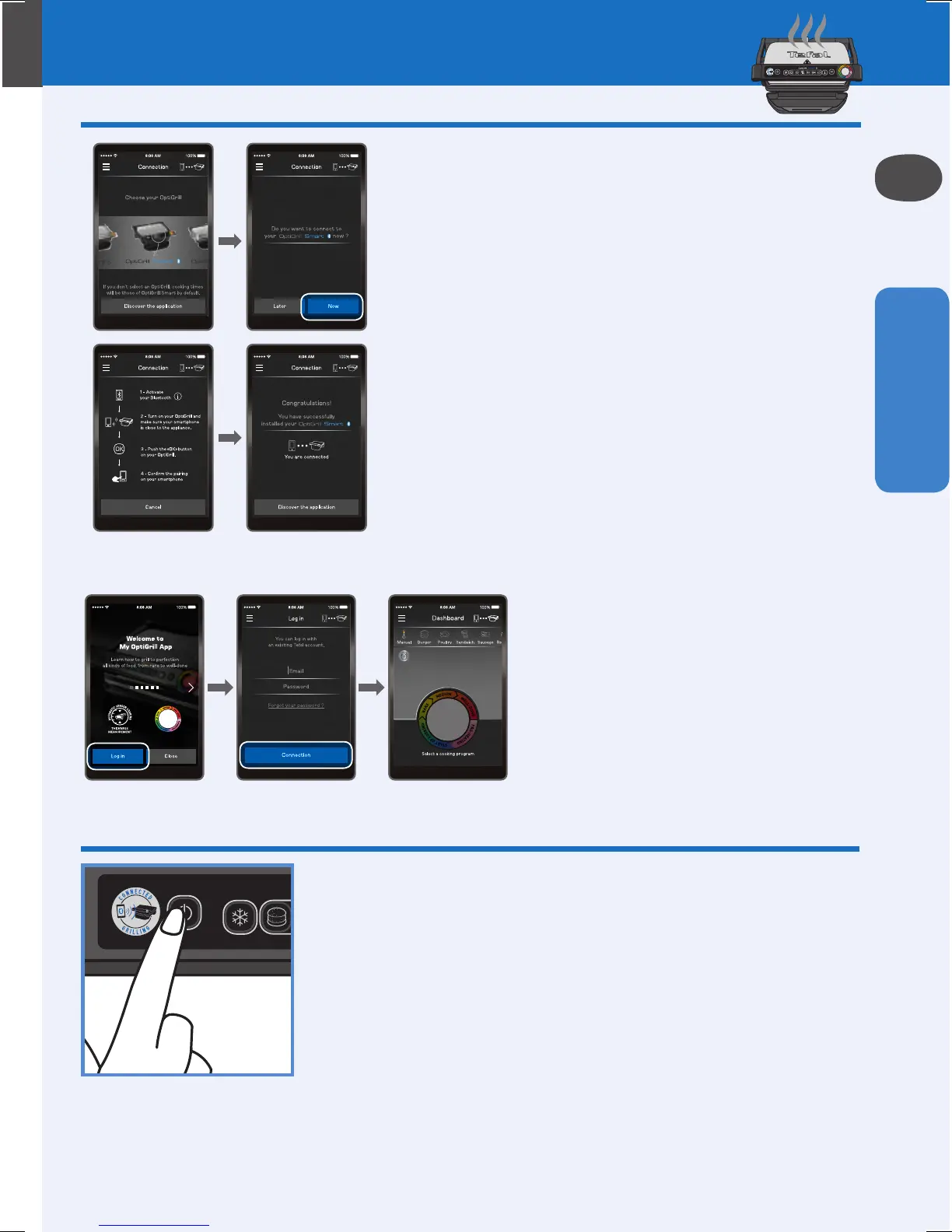61
Preparing
1 Remove all packaging materials,
stickers and accessories from the inside
and the outside of the appliance.
The colour sticker on the cooking level
indicator can be changed, according to
the language. You can replace it with
the one on the inside of the packaging.
2 Before using for the first time,
thoroughly clean the plates with warm
water and a little dishwashing liquid,
rinse and dry thoroughly.
3-4 Position the removable drip tray at
the front of the appliance.
1 2
OK
3 4
5
6
5 For the best results you may wipe
the cooking plates using a paper
towel dipped in a little cooking oil, to
improve the non-stick release.
6 Remove any surplus oil using a clean
kitchen paper towel.
7 Make sure that the upper and lower
plates are correctly positioned
in the product. Do not activate
preheating without the plates. Plug
your appliance into the mains power
supply. (Note that the cord should be
completely extended).
7
1-2
1 Download the My OptiGrill app
from the App Store or Play Store
for Android
TM
via your tablet or
smartphone. Activate the Bluetooth
®
function on your tablet or smartphone.
Plug in your OptiGrill Smart and turn it
on by pressing the on/off button.
2 Select your OptiGrill Smart and follow
the instructions on the application to
pair your OptiGrill.
NB: To pair your OptiGrill Smart,
keep pressing a few seconds the
button “OK”. The Bluetooth led blinks
during the pairing phase and then
becomes fixed once paired.
3
3 Create your account and enjoy
My OptiGrill App.
See p.64 how to create and use your
custom profiles
2
Start cooking…
4
4 Press the on/off button.
Caution: Make sure there is no food
between the plates
Cooking with connection
1
Download the application and pair your OptiGrill
