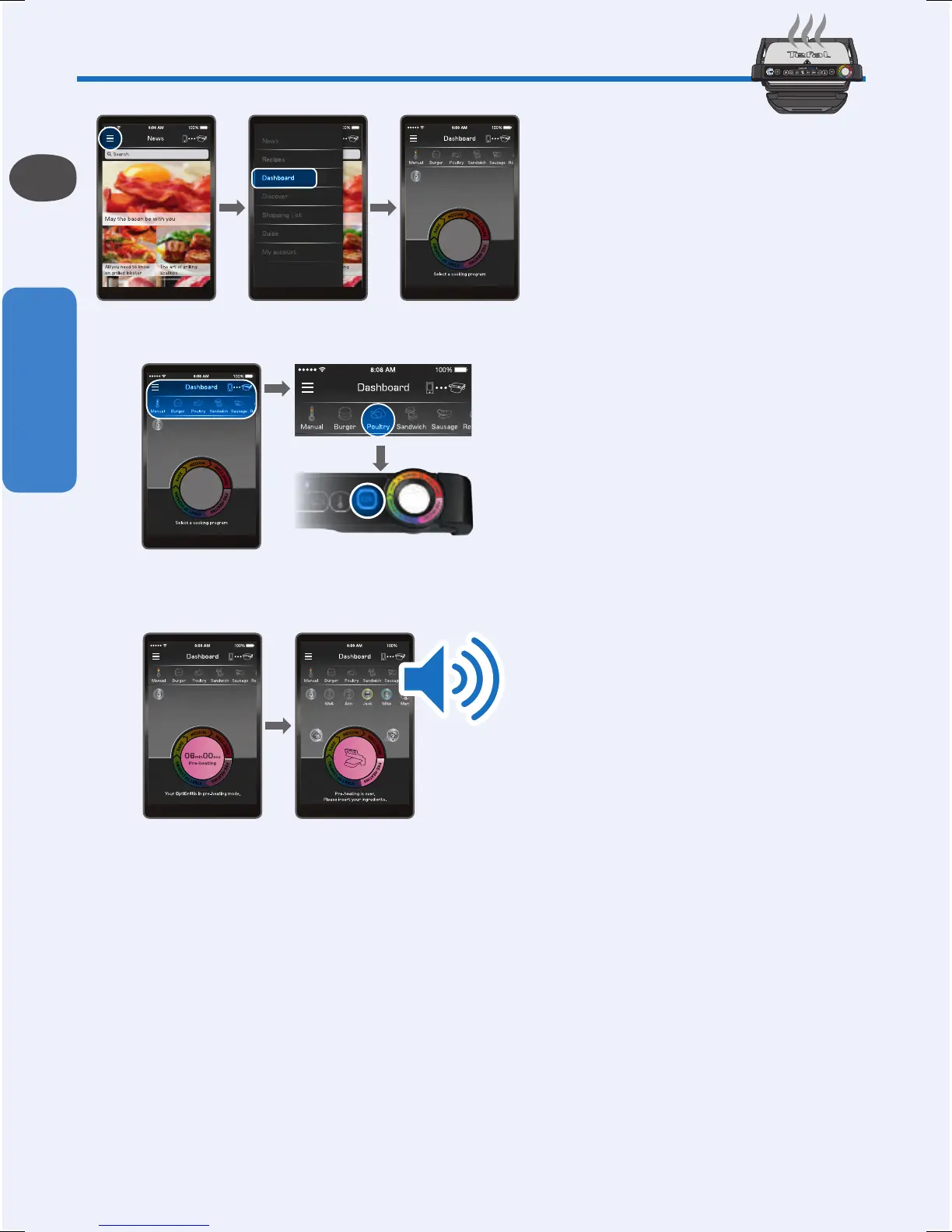2
…Preheating
62
5
5 To start preheating, open the app’s
dashboard.
The Bluetooth indicator on the
product is fixed when it is connected
to the appliance. It is switched off in
disconnected mode.
6
6 Choose a cooking program on the
app’s dashboard and click “OK” on
the OptiGrill’s button.
The “OK” button lights blue in
connected mode.
Caution: Make sure there is no food
between the plates.
If the food you wish to cook is frozen, press the
corresponding button.
7
7 After clicking “OK”, preheating
starts. The application notifies you
the preheating is finished and emits a
“bip”.
8 9
8-9 After preheating, the appliance is ready
for use.
Open the grill and place the food on the
cooking plate.
Comments: if the appliance remains
open for too long, the safety system will
turn off the appliance automatically.
10
10 The OptiGrill’s app. indicates that the
cooking has started then wait until the
desired cooking level.
See step 14 to personalize your cooking
preferences with custom profiles.
11-12-13 If you want to cook food to different
personal tastes, open the grill and remove
the food when it has reached the desired
level and then close the grill and continue
cooking the other food. The program will
continue its cooking cycle until it reaches
the ‘well done’ level.
11 12
13