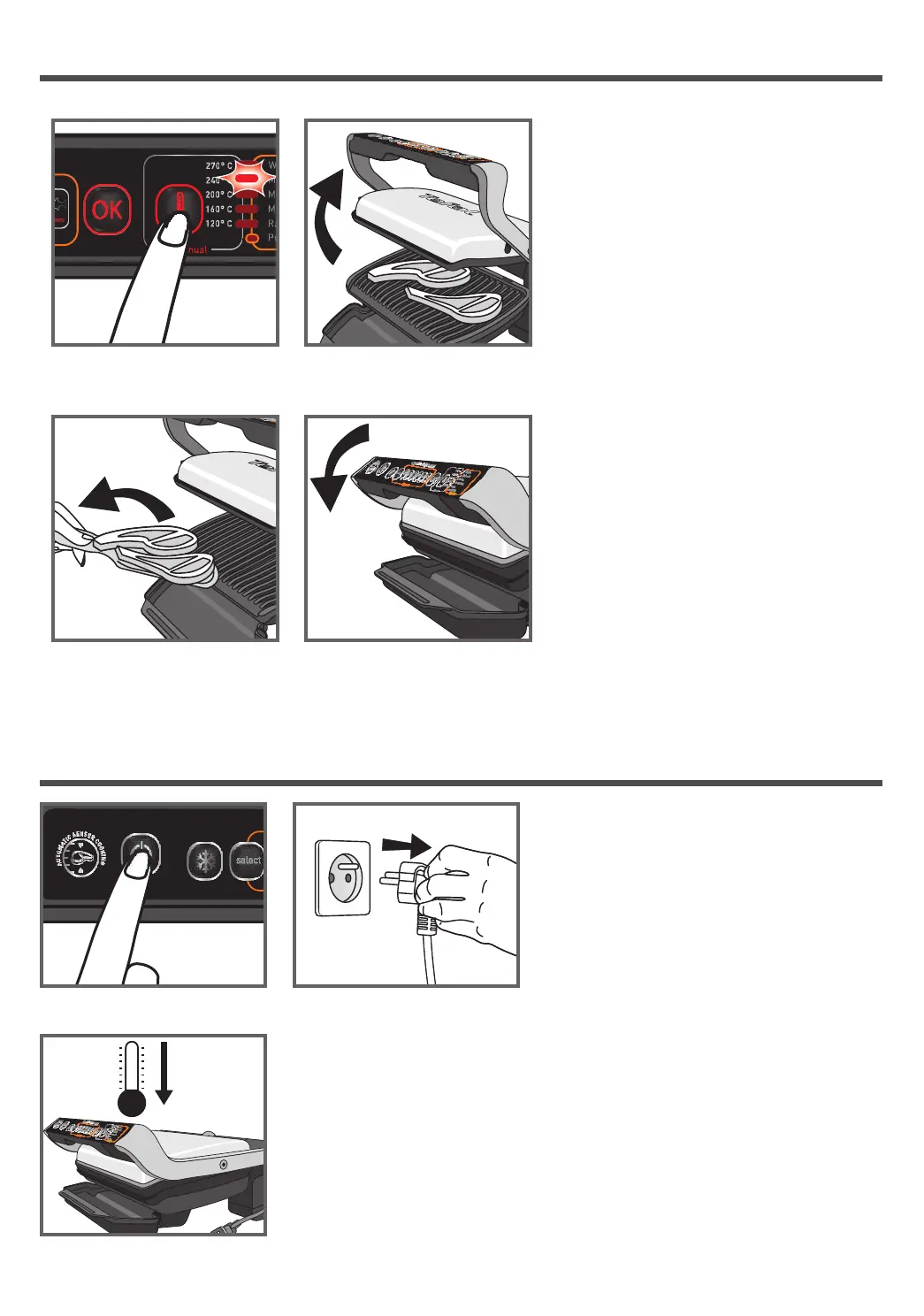1515
4
Cooling
36
Press the on/off button to turn off the
appliance.
37
Unplug grill from wall outlet.
38
Allow to cool for at least 2 hours.
To avoid accidental burns, allow grill to cool
thoroughly before cleaning.
36 37
2 H
38
Comments
32
If you want to modify the cooking level
of temperature during the cooking
process, press the manual mode button
(the temperature indicator will flash
until you reach this new instruction if
the temperature is higher). When the
level is reached, the lights indicator stop
blinking.
Please note, especially on meat, it
is normal that cooking result vary
depending on type, quality and origin of
food.
33-34 Open the appliance and remove your
food when the desired cooking is got.
35
Close the appliance without food on
plate. The control panel will light up and
set itself to ‘choice of program’ mode.
Restart to n°21 for a new cooking cycle
in manual mode.
Comment:
the security system will turn
off automatically if no program selection
is made.
32 33
34 35