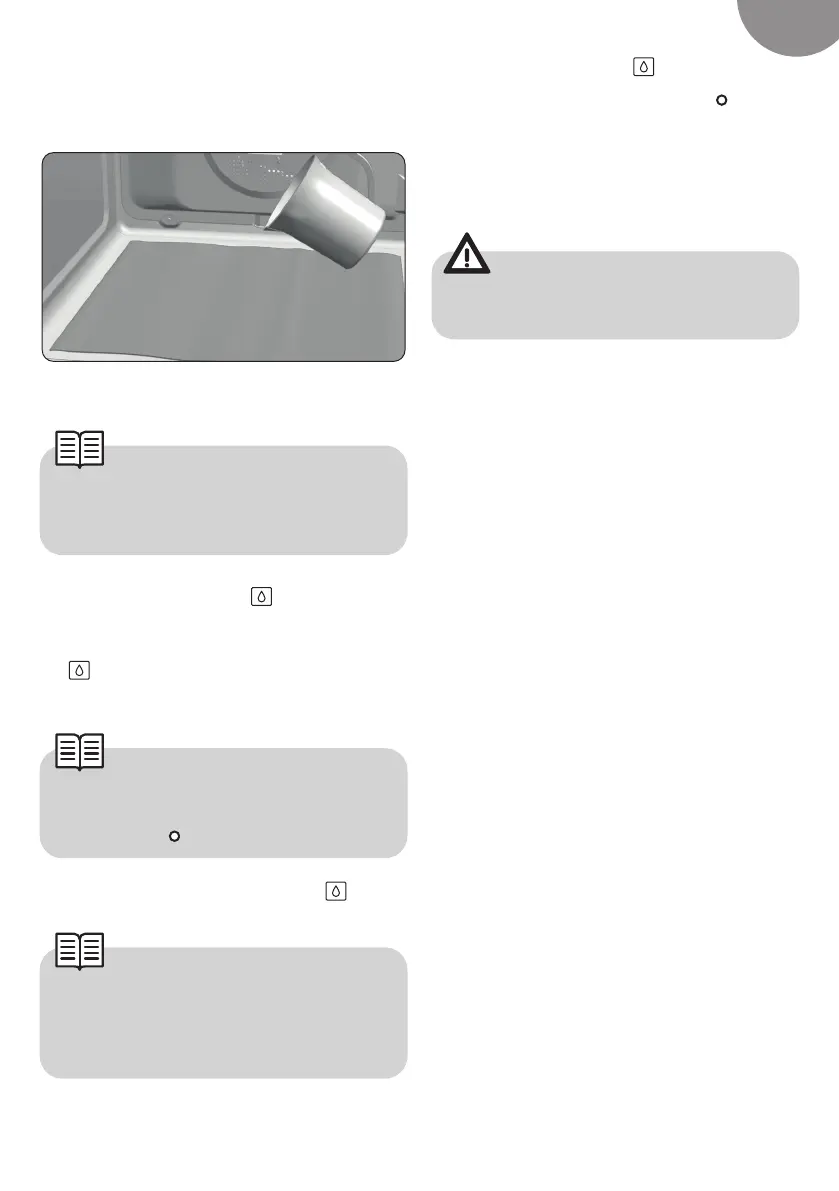43
User Guide
English
structions given in the Installation and Mainte-
nance Manual provided with your oven.
1. When the oven is cold, wipe the base of the
oven with a cloth.
2. Slowly pour 200 ml of water inside the oven
chamber.
INFORMATION
For the best results, add a teaspoon of mild
washing up liquid in the water chamber be-
fore pouring it over the cloth.
3. Turn the control dial to
.
4. A beep is heard to confirm that the Teka
Hydroclean® function has started, symbol
flashes slowly and the time remaining
to the end of the cycle is displayed on the
screen.
IMPORTANT
The duration of this function cannot be
changed. To end the cycle early, turn the
control dial to
.
5. At the end of the cycle, the oven switches
off, a beep is heard and symbol
flashes
quickly.
IMPORTANT
Do not open the oven door un-
til the end of the Hydroclean
®
function.
The cooling phase is essential for the correct
operation of the function.
6. Touch any key to stop the beeping and
switch off the symbol .
7. Turn the control dial to position
.
8. The oven is ready to remove any remaining
dirt and water with the cloth.
The Hydroclean
®
function runs at low tempera-
ture. However, the cooling times may vary de-
pending on the ambient temperature.
WARNING
Before touching the interior surface of the
oven, make sure that it has cooled.
If, after running the Hydroclean
®
function, a
more thorough clean is required, use neutral de-
tergents and non-abrasive sponges.
