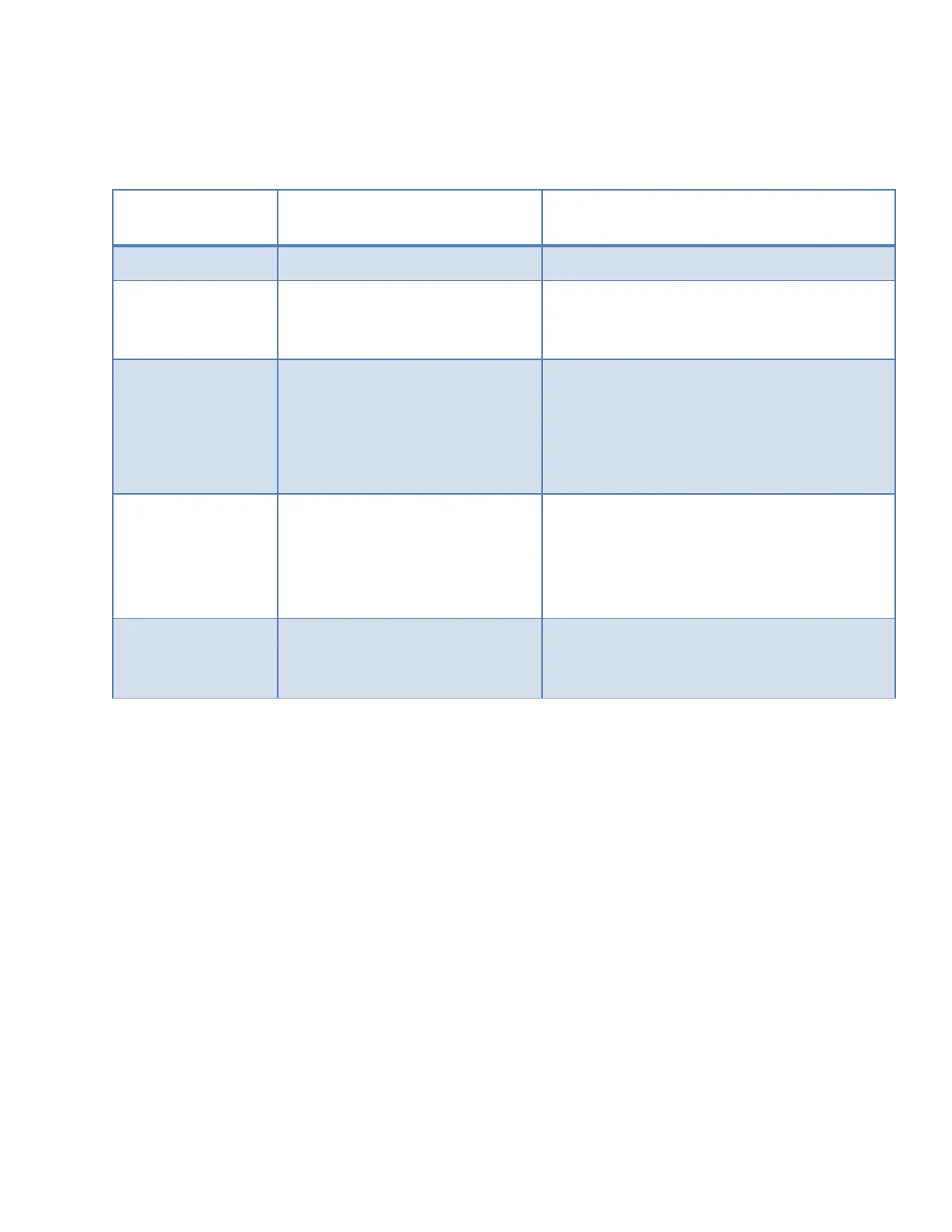Kona Macro Quick Start Guide T0005158_QS Version 0.3
TEKTELIC Communications Inc. Confidential Page 12 of 14
3.3 LED States
The following table describes different LED behaviours.
How long is it reasonable to stay in this
state
Flashing Green
(Start-Up)
Up to 15 minutes – Includes time for
software upgrade or recovery. Typical boot
time is < 2 minutes.
Flashing Green
(Operation)
No downlink packets have been
transmitted by the gateway in
the last 10 minutes.
When GPS signal is unlocked
from locked state for 24 hours.
Until the gateway starts transmitting
packets. (downlink packets)
Until GPS is locked again.
Gateway is operational with a
packet forwarder running.
LoRaWAN packet transmission
and reception functions are
operating normally.
It should stable in this state.
Unit is in fault condition and
requires service
Undesired stable state. Power cycle the
gateway. If the condition persists, contact
customer support.
Table 1: Different LED States
