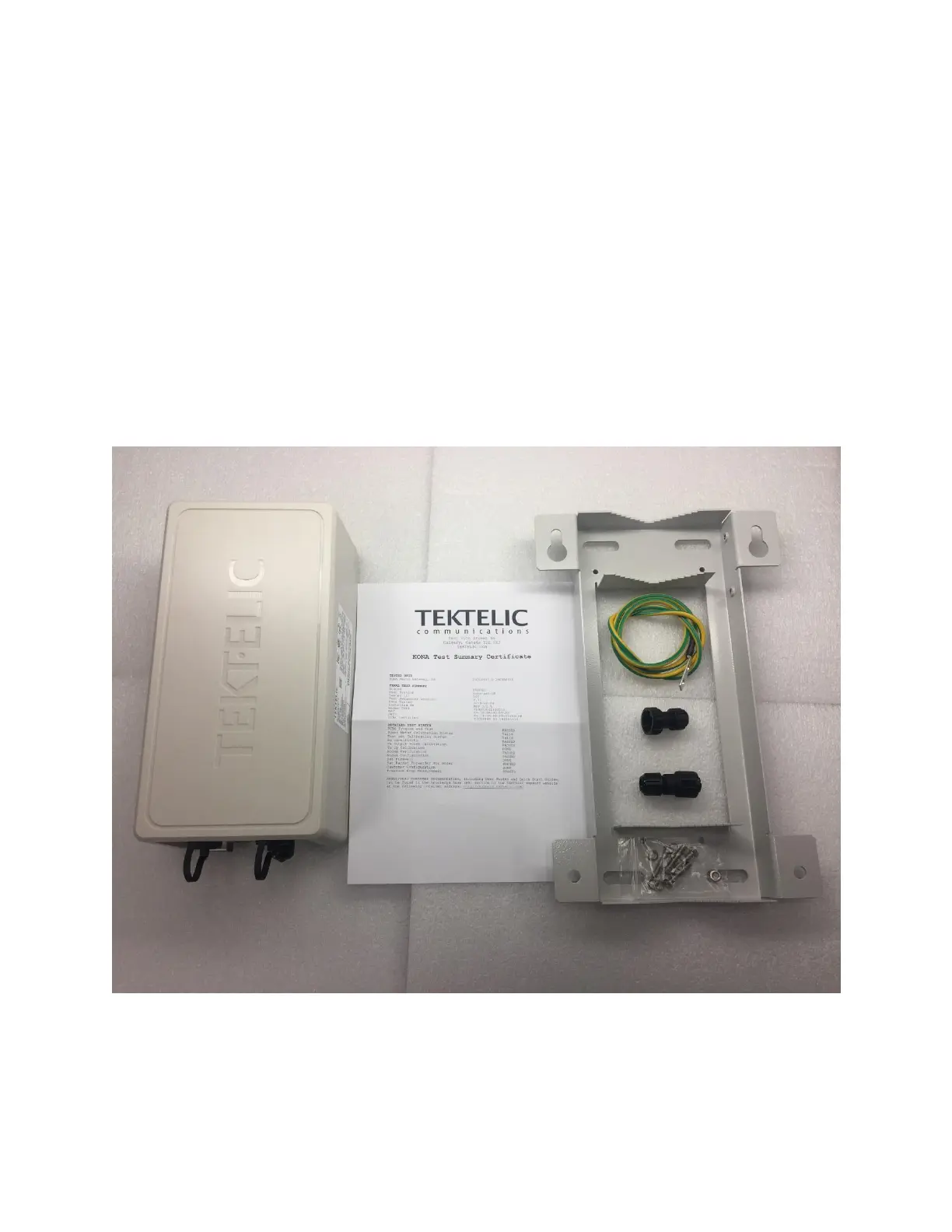Kona Macro Quick Start Guide T0005158_QS Version 0.3
TEKTELIC Communications Inc. Confidential Page 4 of 14
2 What is in the Box
2.1 Product and installation material
For different Kona Macro models and field installation, refer Kona Macro User Guide
T0005158_UG.
• Kona Macro Gateway
• Wall Mounting Bracket and Screws
• Power Connector
• Ground Cable
• RJ-45 Cable Weatherproof Adaptor
• Test Certificate (Includes Shortened Declaration of Conformance on EU versions only)
Figure 1: Equipment inside the Box
