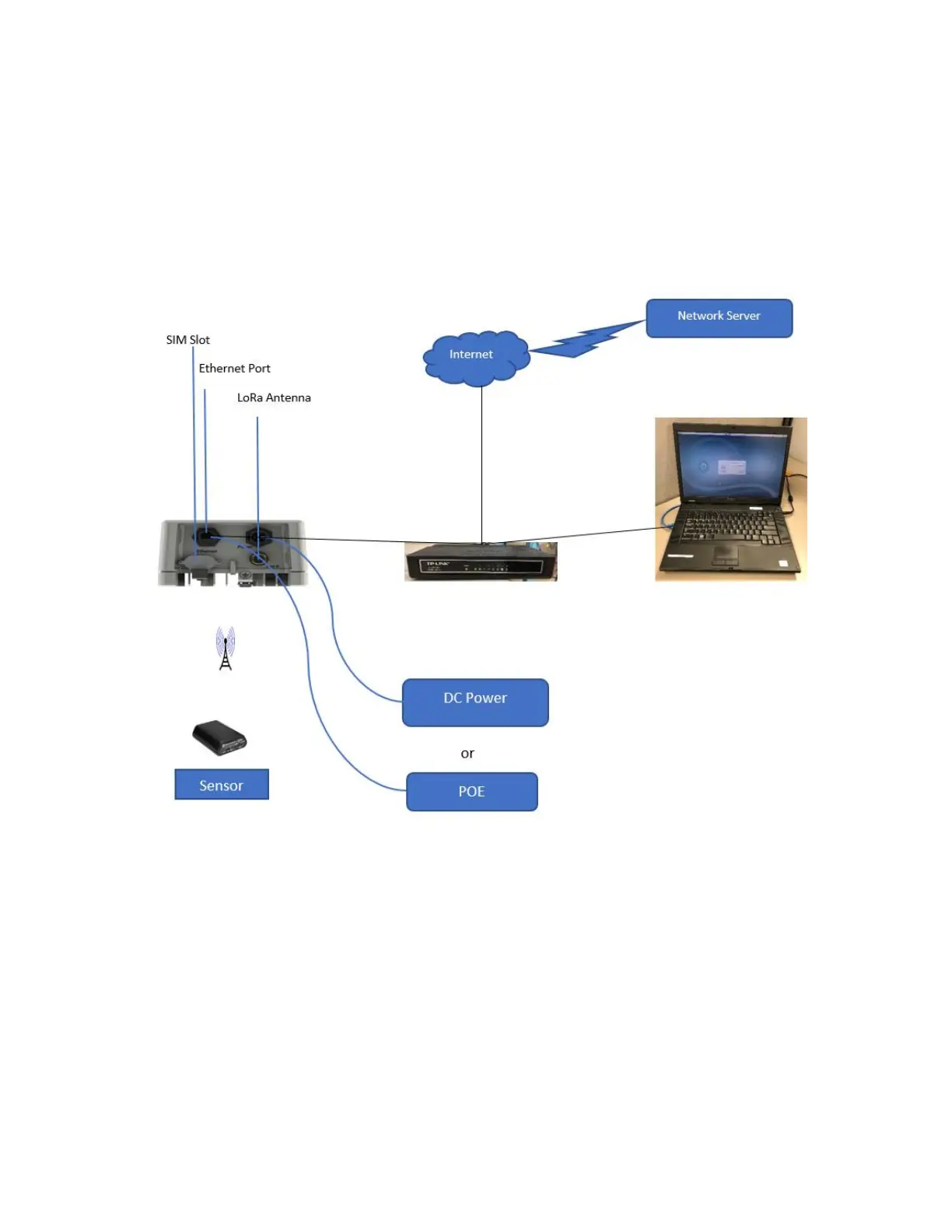Kona Macro Quick Start Guide T0005158_QS Version 0.3
TEKTELIC Communications Inc. Confidential Page 6 of 14
3.2 Quick Start Procedure
1. Gateway Setup:
Follow the below diagram to setup Macro gateway. Make sure that the Ethernet cable,
and LoRa antenna are connected to their respective ports properly on the Gateway.
Figure 2: Gateway Setup
2. Install KonaFT on Windows laptop or PC. Copy the KonaFT self-extracting installer
software onto the computer then double-click on the installer icon to start the installation
process.
3. Register Gateway and Sensor on Network Server:
