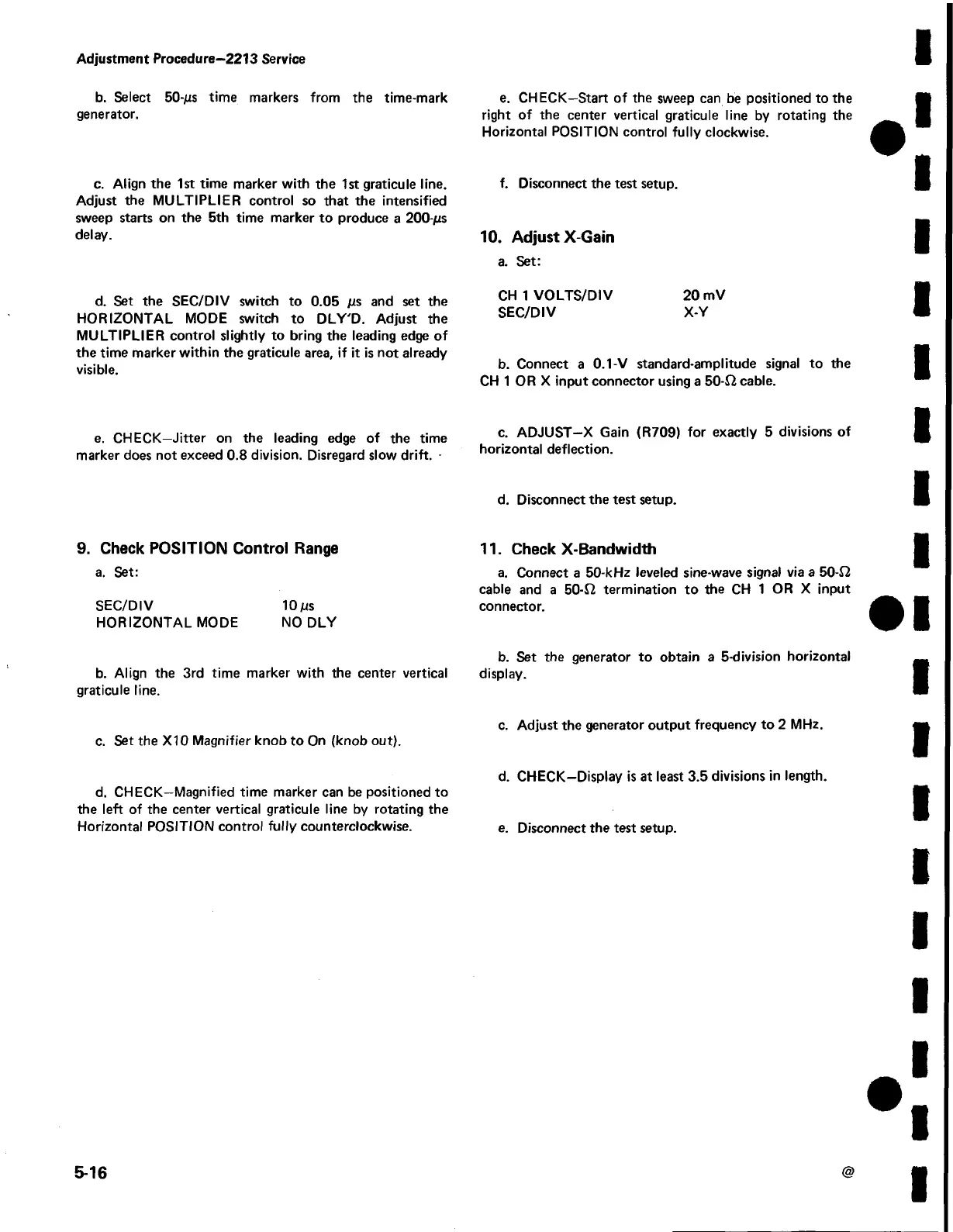Adjustment P rocedure—22 1 3 Service
b. Select 50-jus time markers from the time-mark
generator.
e. CHECK—Start of the sweep can be positioned to the
right of the center vertical graticule line by rotating the
Horizontal POSITION control fully clockwise.
c. Align the 1st time marker with the 1st graticule line.
Adjust the MULTIPLIER control so that the intensified
sweep starts on the 5th time marker to produce a 200-ps
delay.
f. Disconnect the test setup.
10. Adjust X-Gain
a. Set:
d. Set the SEC/DIV switch to 0.05 jus and set the
HORIZONTAL MODE switch to DLY'D. Adjust the
MULTIPLIER control slightly to bring the leading edge of
the time marker within the graticule area, if it is not already
visible.
CH 1 VOLTS/DIV 20 mV
SEC/DIV X-Y
b. Connect a 0.1-V standard-amplitude signal to the
CH 1 OR X input connector using a 50-& cable.
e. CHECK—Jitter on the leading edge of the time
marker does not exceed 0.8 division. Disregard slow drift. ■
c. ADJUST—X Gain (R709) for exactly 5 divisions of
horizontal deflection.
d. Disconnect the test setup.
9. Check POSITION Control Range
a. Set:
11. Check X-Bandwidth
a. Connect a 50-kHz leveled sine-wave signal via a 50-J2
cable and a 50-J2 termination to the CH 1 OR X input
SEC/DIV 10 jus
HORIZONTAL MODE NO DLY
connector.
b. Align the 3rd time marker with the center vertical
graticule line.
b. Set the generator to obtain a 5-division horizontal
display.
c. Set the X I0 Magnifier knob to On (knob out).
c. Adjust the generator output frequency to 2 MHz.
d. CHECK—Magnified time marker can be positioned to
the left of the center vertical graticule line by rotating the
Horizontal POSITION control fully counterclockwise.
d. CHECK-Display is at least 3.5 divisions in length.
e. Disconnect the test setup.
5-16
@
