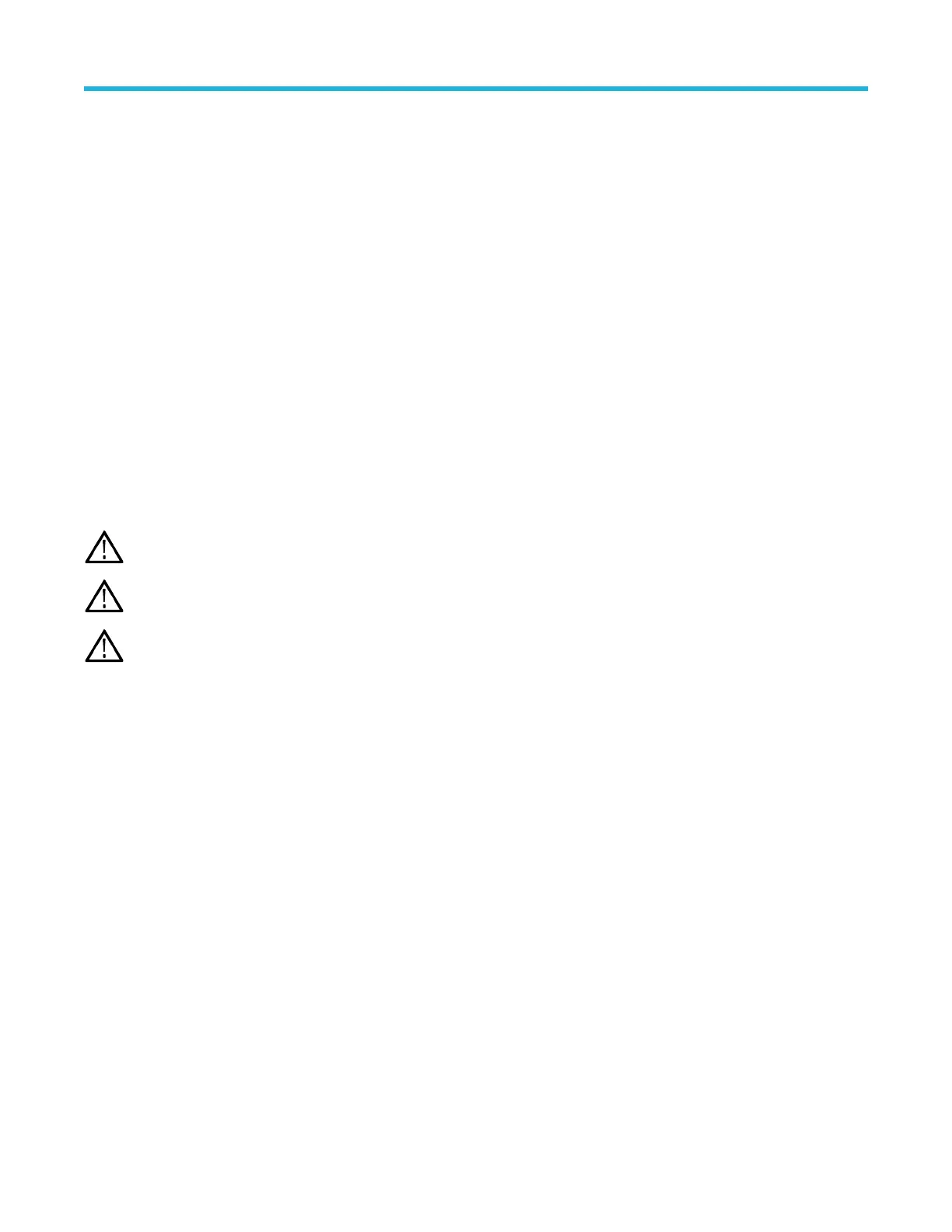How to sanitize a non-functional instrument
Do the following to sanitize your instrument if it is not functioning and must be returned to Tektronix for repair:
1. Remove all external USB memory devices and store or destroy the USB memory devices in accordance with your organization’s
guidelines.
2. Follow the instructions in Processor board removal instructions on page 12 to get access to and remove the Processor board, which
contains user data and settings. Store or destroy the Processor board in accordance with your organization’s guidelines.
3. Reassemble the instrument without the Processor board and return it to Tektronix. The instrument will then be repaired and calibrated
as necessary.
In North America, contact the Tektronix Customer Care Center (1-800-833-9200) for assistance with returning the instrument to a repair
center. Worldwide, visit www.tektronix.com to find contacts in your area.
Tektronix does not guarantee calibration after removal and replacement of any module. Adjustment and calibration can be performed only
by a Tektronix Service Center. To determine if adjustment and calibration is necessary, perform the Performance Verification procedures
found in the Specifications and Performance Verification Manual.
Processor board removal instructions
Use these procedures to remove the Processor board when you need to sanitize a nonfunctional instrument before returning the
instrument to Tektronix for repair. Refer to your company's internal policies regarding handling or disposal of the Processor board. A new
Processor board is installed and the instrument is repaired and adjusted as necessary.
WARNING: Before doing this procedure, disconnect the power cord from the line voltage source. Failure to do so could cause
serious injury or death.
CAUTION: To avoid damaging other circuits in the instrument, perform the following procedure in a static-safe environment with
proper electrostatic discharge controls in place.
CAUTION: Do not lay the instrument on its front while disassembling the instrument. All disassembly steps can be done with the
instrument positioned as instructed in the steps. Laying the instrument on its front can damage the controls.
Access the chassis
1. Position the instrument in the normal operating position.
2. Remove the handle from the instrument:
a. Use a Torx T-10 screwdriver to remove two screws from each end of the handle.
b. Remove the handle, external handle hubs, and screws aside.
3. Remove the metal grill from the rear of the instrument:
a. Use a Torx T-10 screwdriver to remove the ten (10) screws located on the grill.
b. Remove the grill.
4. Remove the internal handle hubs:
a. Use a Torx T-10 screwdriver to remove the eight (8) Torx T-10 screws from the internal hub assemblies (four screws on each hub).
b. Remove the internal handle hub assemblies and set aside. Keep the hub assemblies together for each side.
5. Remove the feet from the bottom of the instrument:
a. Position the instrument so the bottom is facing up.
b. Open the feet.
c. Use a Torx T-10 screwdriver to remove the four (4) Torx T-10 screwdriver to screws from each foot.
Clear and sanitize procedures
12
