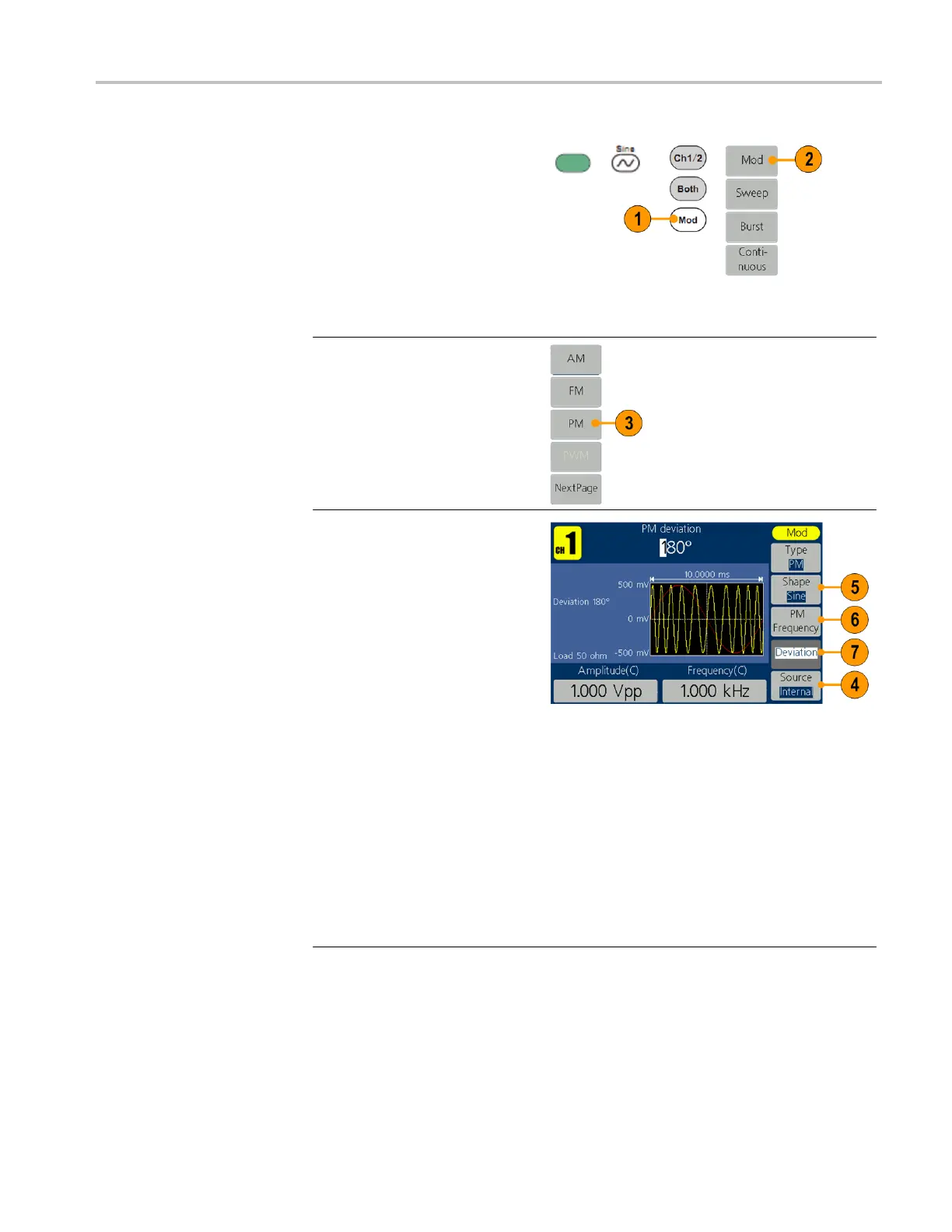AFG1000 Series Quick Start User Manual
To output a PM waveform
1. Select a waveform and
then push the front-panel
Mod button.
In this example, use
the
sine waveform as an
output waveform (carrier
waveform).
2. Press Mod.
NOTE: You can only choose
sine, square, ramp, or arb as
a carrier waveform.
3. Press Type to display the
modulation selection
menu. Select PM as the
modulation type.
4. Press Source to select
Internal or External. If
the source is External,
use the Ext Mod In
connector in the rear
panel to input the external
signal, the setting of PM
is finished. If you choose
Internal, continue with
the steps below.
5. Press Shape to select
among Sine, Square,
Ramp, or Arb as the
modulating waveform.
6. Press PM Frequency to
set the PM frequency.
The range is 2 mHz to 20
kHz (Internal source
only).
7. Press Deviation, use the
general purpose knob to
adjust the deviation or
use the numeric keypad
and then select unit.
