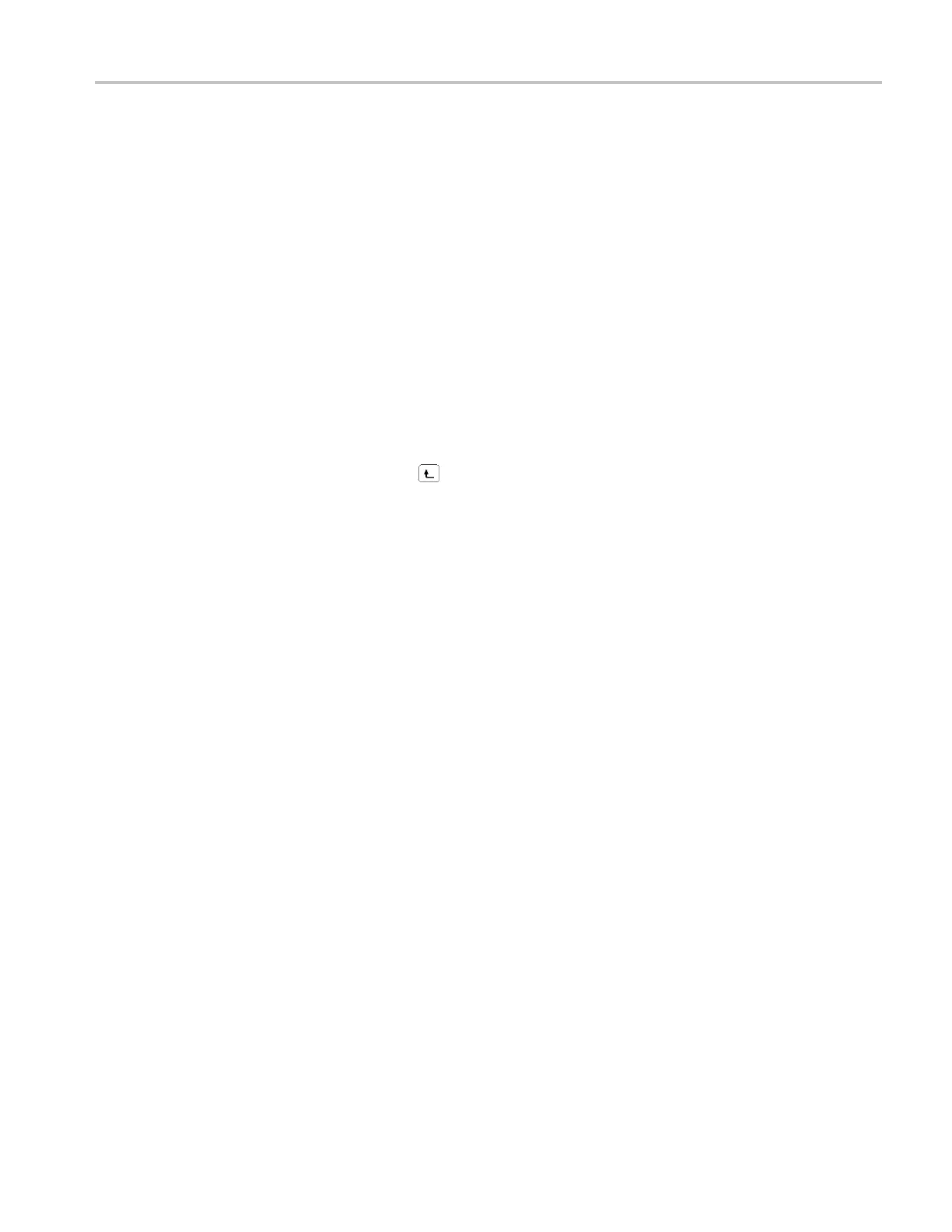AFG1000 Series Specifications and Performance Verification
2.
Push the following buttons to recall the AFG1000 Series default
setup:
Utility > System > Set to Default.
3.
Push the following buttons to enter the frequency counter function of
AFG1000 Series:
Utility > Counter.
4.
Set up the AFG2021 signal generator as follows:
a.
Push the Sine button on the front panel
b.
Press the Frequency/Period/Phase Menu bezel button.
c.
Press the Frequency bezel button (it will turn dark when activated) and
use the numeric keypad or the general purpose knob to set the frequency
to
1.000000 MHz.
d.
Push the button on the front panel to return to the top menu.
e.
Press the Amplitude/Level Menu bezel button.
f.
Press the Amplitude bezel button (it will turn dark when activated) and
use the numeric keypad or the general purpose knob to set the amplitude
to 1.000 V
p-p
.
g.
Check that the Channel On/Off front panel button LED is on. If not,
then the channel output is off. Push the Channel On/Off button
to turn it
on.
5.
Check that reading of the frequency counter of AFG1000 Series is between
999.990 kHz and
1.00009 MHz.
6.
Push the Pulse button on the front panel of AFG2021.
7.
Check that reading of the frequency counter of AFG1000 Series is between
999.990 kHz and 1.00009 MHz.
