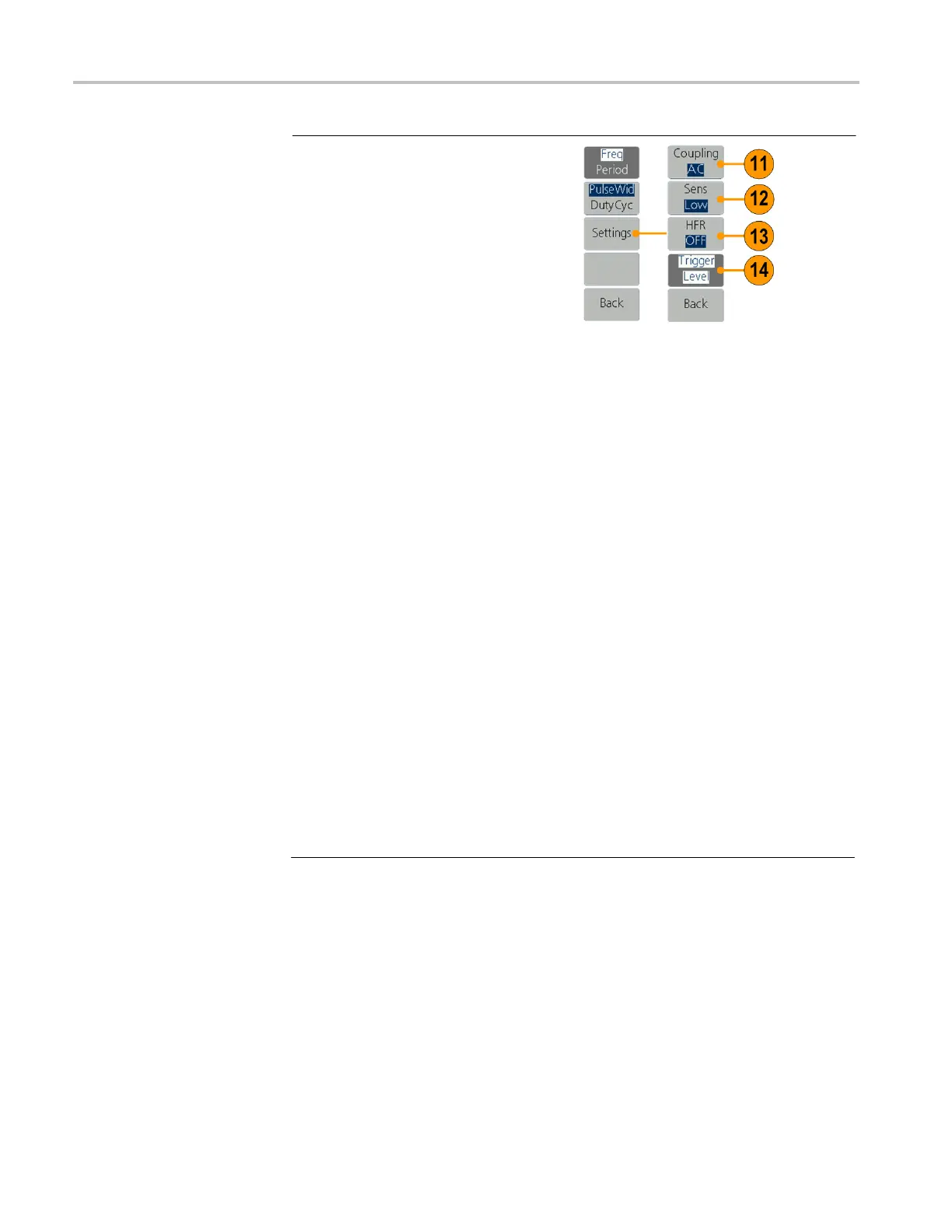AFG1000 Series Quick Start User Manual
10.
Press Counter to display the
Counter submenu. Connect
the signal to the connector
[Ref Clk/Counter In] on the
rear panel. Press Settings to
display the submenu.
11.
Press Coupling to select AC
or DC as coupling mode.
12.
Press Sens to select Low,
Middle and High. For low
amplitude signal, the “Middle”
or “High” sensitivity should be
used. For low frequency signal
with high amplitude and slower
rising edge, low sensitivity is a
better choice.
13.
Press HFR to select ON or
OFF. High frequency restrain
is used for filtering the high
frequency signal in measuring
the low frequency signal, and
improve the measure
accuracy.
Suggestion: To measure low
frequency signal lower than 1
kHz, you should put on the
high frequency restrain to filter
out the high frequency noise.
To measure high frequency
signal higher than 1 kHz, you
should turn off the high
frequency restrain.
14.
Press Trigger Level. Use the
general purpose knob to adjust
the value on the current cursor,
use ◄ / ► to move cursor.
You can also use the numeric
keypad to adjust the parameter
and then select unit. The range
of trig level is -2.5 V to +2.5 V.
