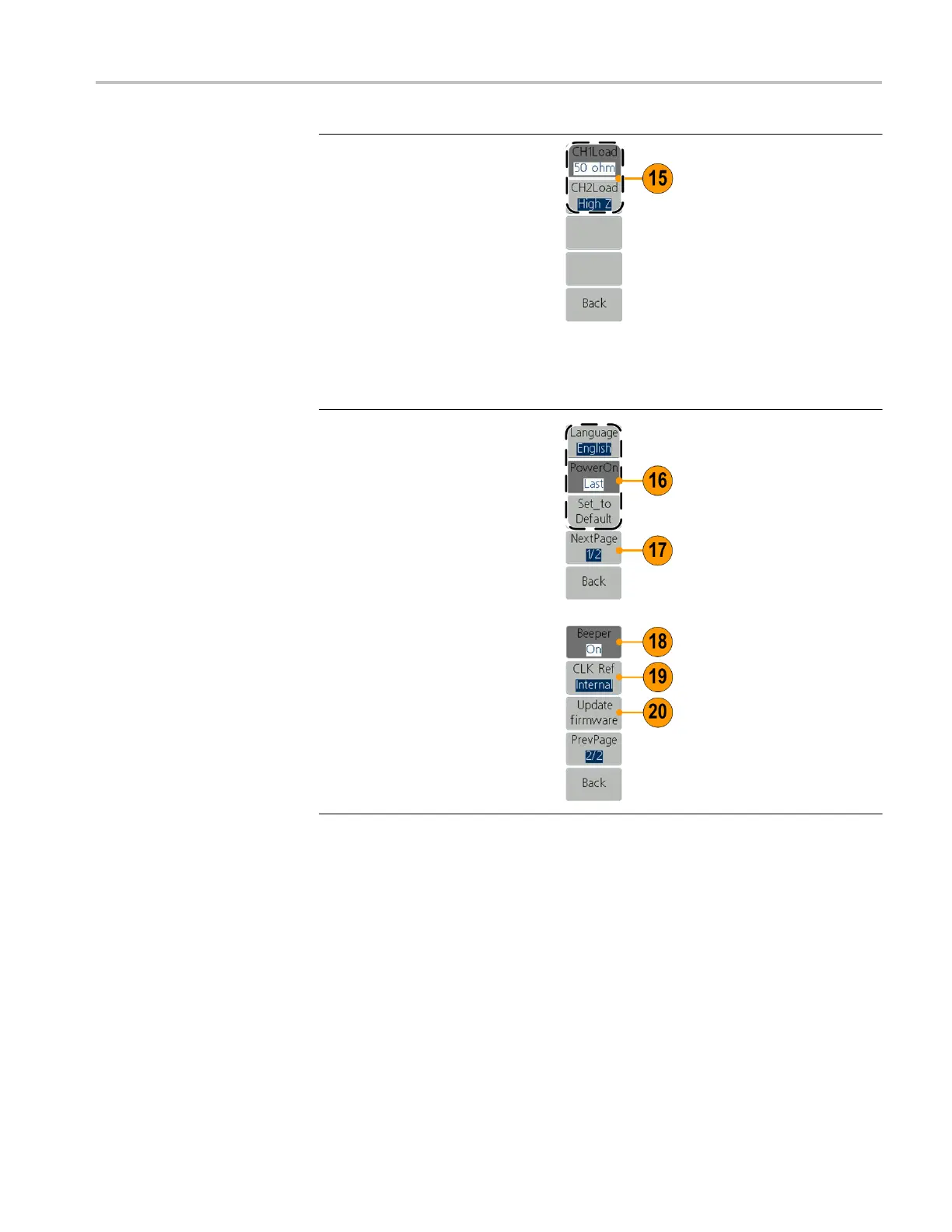AFG1000 Series Quick Start User Manual
15.
Press Output Setup to set
output load value. Press
CH1Load or CH2Load to
toggle 50 ohm and High Z. At
50 ohm status, use the general
purpose knob to adjust the
value on the current cursor and
use ◄ / ► to move cursor.
Use the numeric keypad to
adjust the parameters and then
choose proper unit. The load
range is 1 ohm to 10 kohm.
NOTE: Please setup the correct
load for right application.
16.
Press System to display the
submenu.
Language (See page 7, Select
a local language)
PowerOn (See page 5,
Change instrument settings at
power-on)
Set_to Default (See page 16,
Default setup)
17.
Press NextPage to enter next
submenu.
18.
Press Beeper to toggle the
beep sound Off and On.
19.
Press CLK Ref to toggle the
clock reference source
between Internal and External.
20.
Update firmware (See page
10, Update your instrument
firmware)
