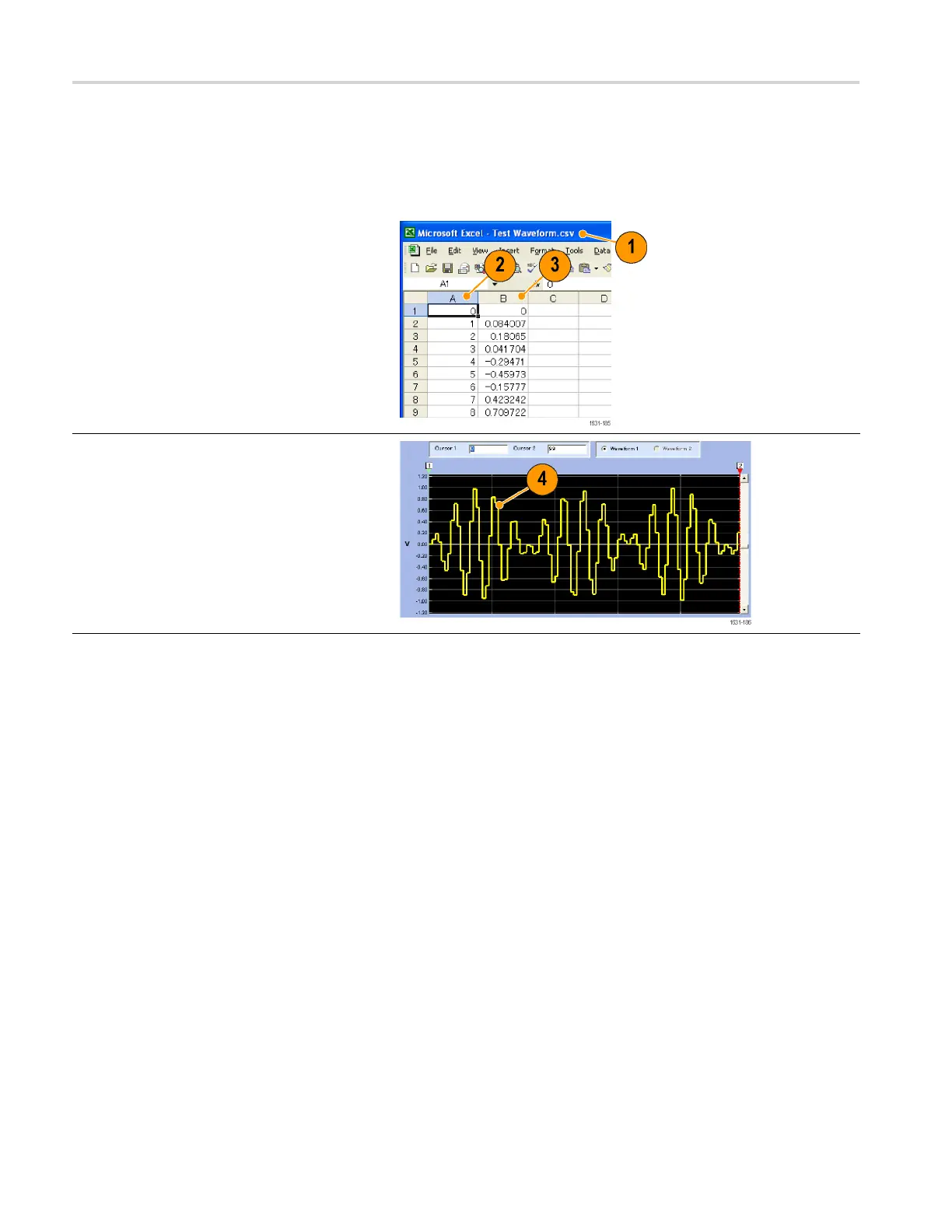Operating basics
Using CSV format
waveform data
ArbExpress all
ows you to convert a CSV (Comma Separated Value) format file,
which is created by Microsoft Excel, to waveform data that is compatible with
the instrument.
1. Create a CSV fi
le to use with ArbExpress.
2. Enter point or time to this column.
3. Enter data to this column.
When you ope
naCSVfile, a dialog box may
appear to confi rm the CSV file format.
4. This is an example of ArbExpress waveform
display a rea after recalling C SV data.
88 AFG3000 and AFG3000C Series User Manual
