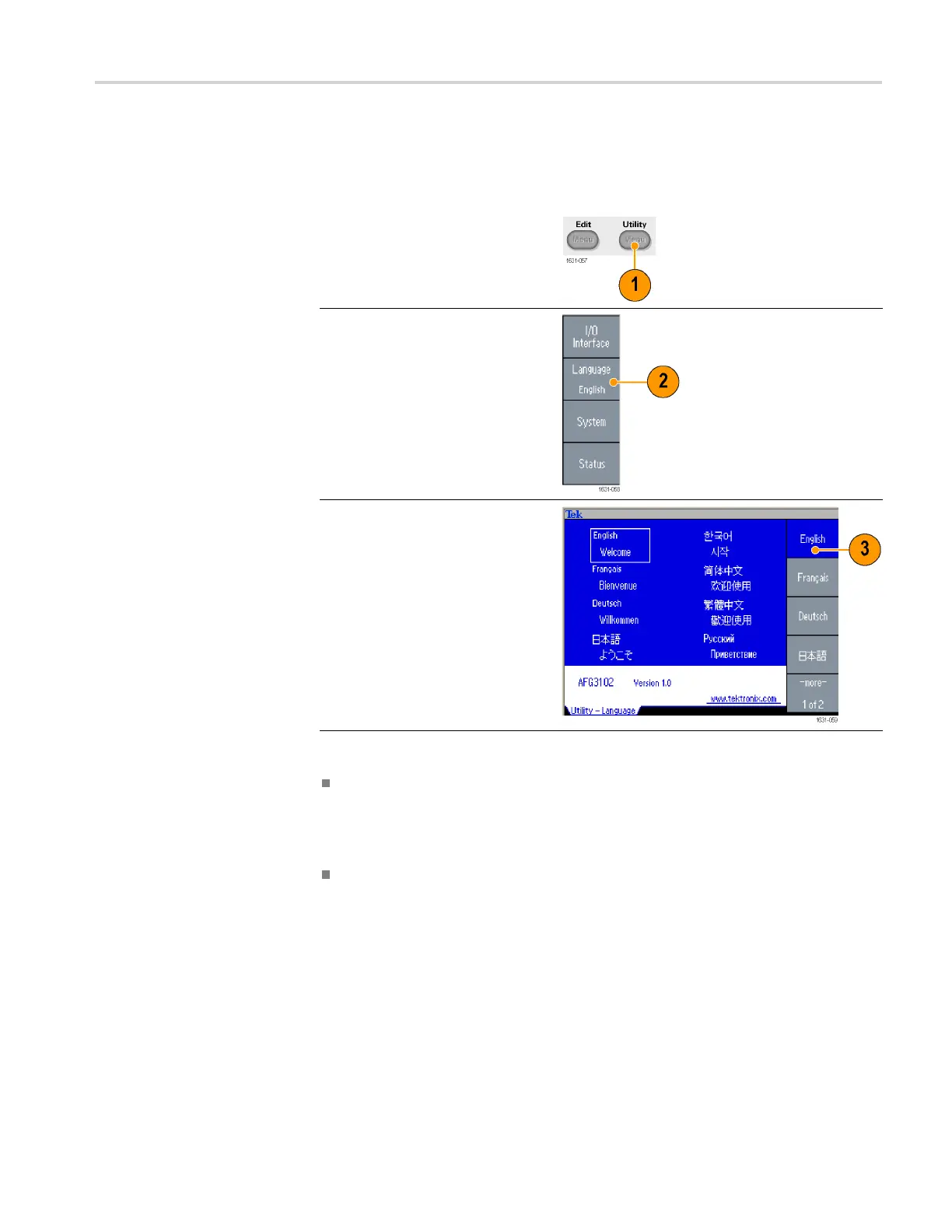Getting started
Select a local
language
You can select the language you want displayed on the instrument screen.
1. Push the front-panel Utility
button.
2. Push the Language bezel button.
3. Select th
e desired language.
You can select from English,
French, German, Japanese,
Korean,
Simple Chinese,
Traditional Chinese, and
Russian.
Quick Tips
When y
ou power on the instrument for the first time, English is selected b y
default. After y ou select a desired language, all the bezel menus, pop-up
messages, and built-in help are displayed in the specified language. The main
display a rea is not translated.
Use the front panel overlay that corresponds to each local language.
AFG3000 and AFG3000C Series User Manual 11
