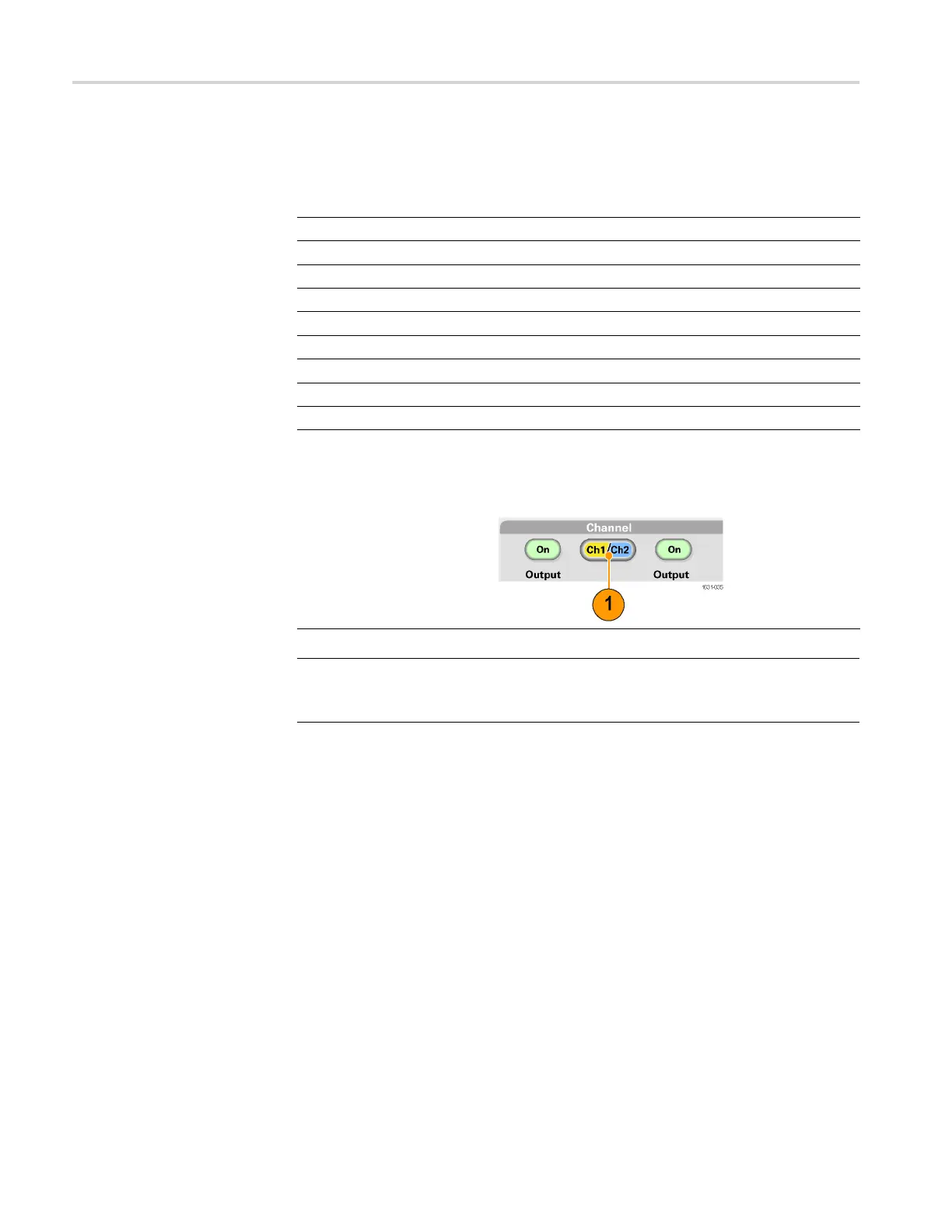Instrument interface, front panel, and rear panel
Quick Tip
The following c
onversion table shows the relationship between Vp-p, Vrms,
and dBm.
V
p-p
V
rms
dBm
20.00 Vp-p 7.07 Vrms +30.00 dBm
10.00 Vp-p 3.54 Vrms +23.98 dBm
2.828 Vp-p 1.00 Vrms +13.01 dBm
2.000 Vp-p 707 mVrms +10.00 dBm
1.414 Vp-p 500 mVrms +6.99 dB m
632 mV p-p 224 mVrms 0.00 dBm
283 mV p-p 100 mVrms -6.99 dBm
200 mV p-p 70.7 mVrms -10.00 dBm
10.0 mVp-p 3.54 mVrms -36.02 dBm
Channel Select (dual-channel model only)
1. Push the front-panel
Channel Select button to
control
the screen display.
You can toggle between
the two channels.
NOTE. If you push the Channel Select button while you are in the Utility, S ave,
Recall, or Help menu, the screen display returns to the previous view. The
channels do not toggle.
38 AFG3000 and AFG3000C Series User Manual
