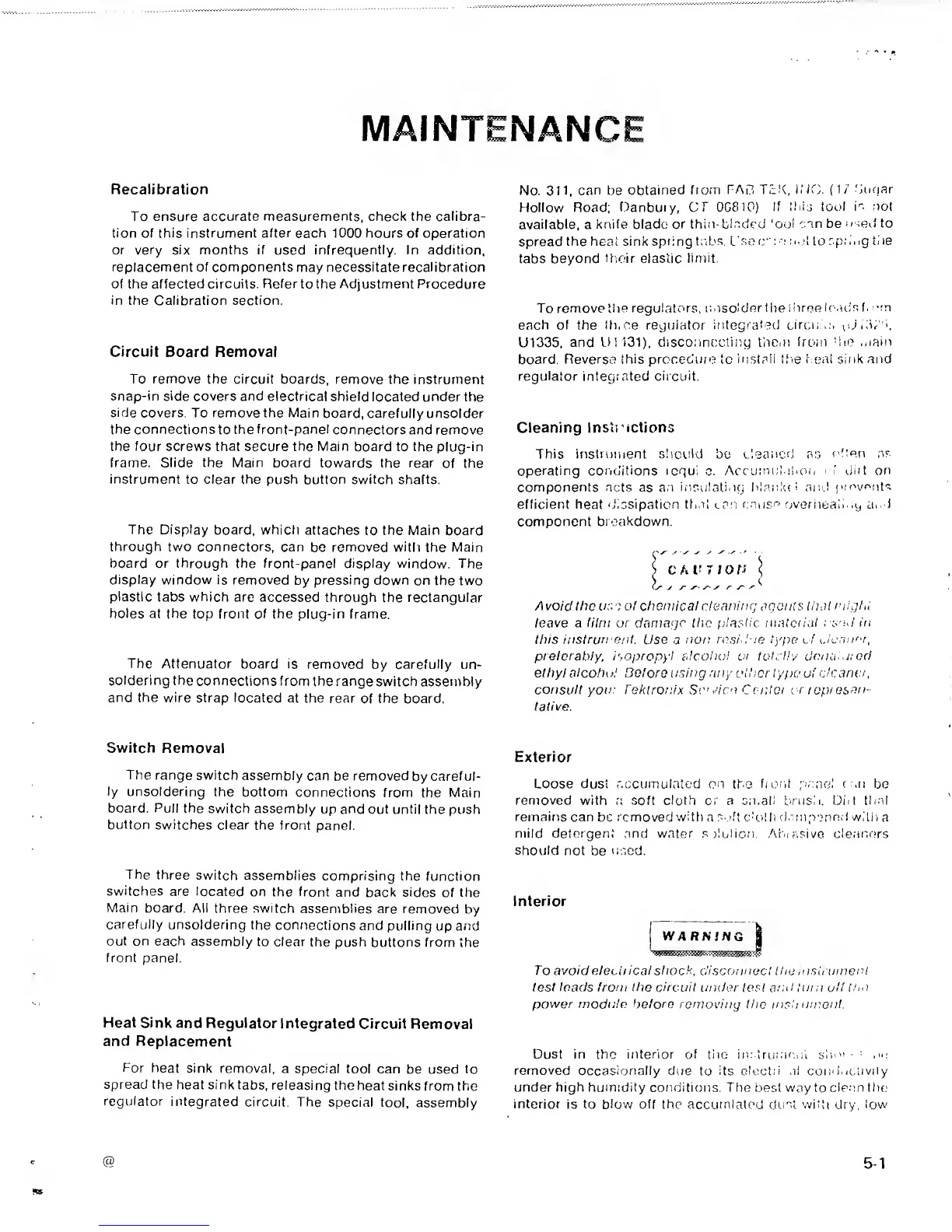Recalibration
To ensure accurate measurements, check the calibra-
tion of this instrument
after
each 1000 hours of operation
or very six months if
used
infrequently. In addition,
replacement
of
components may necessitate recalibration
of the affected
circuits. Refer
to the
Adjustment
Procedure
in
the Calibration section.
Circuit
Board Removal
To remove the circuit
boards, remove the instrument
snap-in side
covers
and
electrical shield
located under the
side
covers. To removethe Main
board, carefully
unsolder
the connections
to the
front-panel
connectors and remove
the four screws that
secure the Main board to the plug-in
frame. Slide the Main board
towards the rear
of
the
instrument
to
clear the push
button switch shafts.
The Display
board, whicti
attaches
to
the Main
board
through two
connectors, can
bo removed
with
the Main
board or through the
front-panel display window.
The
display window
is removed
by
pressing
down
on the two
plastic
tabs which are
accessed through
the rectangular
holes at the top front
of the plug-in frame.
The
Attenuator board
is removed
by carefully un-
soldering the
connections
from the range
switch assembly
and the
wire strap located
at the rear
of the board.
Switch
Removal
The range switch
assembly
can be removed
by
careful-
ly
unsoldering
the bottom
connections from
the Main
board. Pull
the
switch assembly
up and out until
the push
button
switches clear the
front panel
The three
switch
assemblies
comprising the function
switches are
located
on the front
and back sides of the
Main
board. All three switch
assemblies are
removed by
carefully unsoldering
the
connections
and pulling
up
and
out on
each assembly
to clear
the push
buttons from the
front
panel.
Heat
Sink and
Regulator
Integrated Circuit
Removal
and Replacement
For
heat
sink removal,
a special
tool can
be used to
spread the
heat sinktabs,
releasing
the heat
sinksfrom the
regulator
integrated
circuit. The
special
tool, assembly
No. 31
1,
can
be
obtained from
FAR TcK,
IMG.
(
1 /
.'iugar
Hollow
Road;
Danbury, CT
0G810)
If
Ibis tool
is
not
available, a
knife blade or
thin-blndcd
‘ool can be
used
to
spread
the heat sink
spring
t:;bs.
L'so c“ : to
spimg ti
le
tabs beyond
ttioir
elastic
limit.
To remove
the regulators, Uiisolder
Ihe l iireelf
.uis f,
'm
each of the
th.oe
regulator
integrated
circir.;.
^
U1335,
and U1131),
disconnecting them Ironi
die
,,iain
board.
Reverse this procedure to
install tlie ideal sink and
regulator integrated
circuit.
Cleaning
Insti ictions
This
instruiiienl
sliould
bo
v'.eanct,!
as
(Tten ,ss
operating
conditions
lequi
o.
Accumnl.ilicir
i
i
'
dirt on
components acts
as
an
insrilating
Itbanlud
aird
(i,’rn'<^nts
efficient heat
<Jiosipation Iti.il
can
r.-ausn
rjveriiealini.^ ai
d
component
breakdown.
CAVTIOP
^
Avoid the
ur.
e o! chemical
cleaning
agonts
that
niighi
leave
a
litni or damage the filastic material
in
this instrumeiU.
Use
a
non resid re type of
Jeanfa,
pielerably,
isopropyl
alcoho! oi tutrllv dend.ired
ethyl alcohul Before using any vUicr type
a!
dcarivr,
coftsull
yoir:
Tektronix Sc’i-ica Conloi er
i
cpi
esan-
talive.
Exterior
Loose dust accumulated
pit
the
frcuif
r
,ti
be
removed with
a soft cloth cr a
srt.all
bnrsii.
Dirt th-it
remains
can
be
removed
with
a
cdolh
d.rm.-vj.nnd
witl i
a
mild detergent and water s )luliori,
.M'uasive clemrers
should
not
be
irsed.
Interior
To avoid elecifical shock, disconnect the rnsirumeni
lesi loads from the circuit
under test and turn off
Ide
power module
before removing lire insli uiirenl.
Dust
in
the interior
of
the
in'drumcrii
siio'.-
t
on
removed occasionally
drre to
its Glectri .il
coniiiiclrvriy
under high
humrdity conditions. The
best way to
clean the
interior
is
to
blow off the accurnlated dust wi'li dry. low