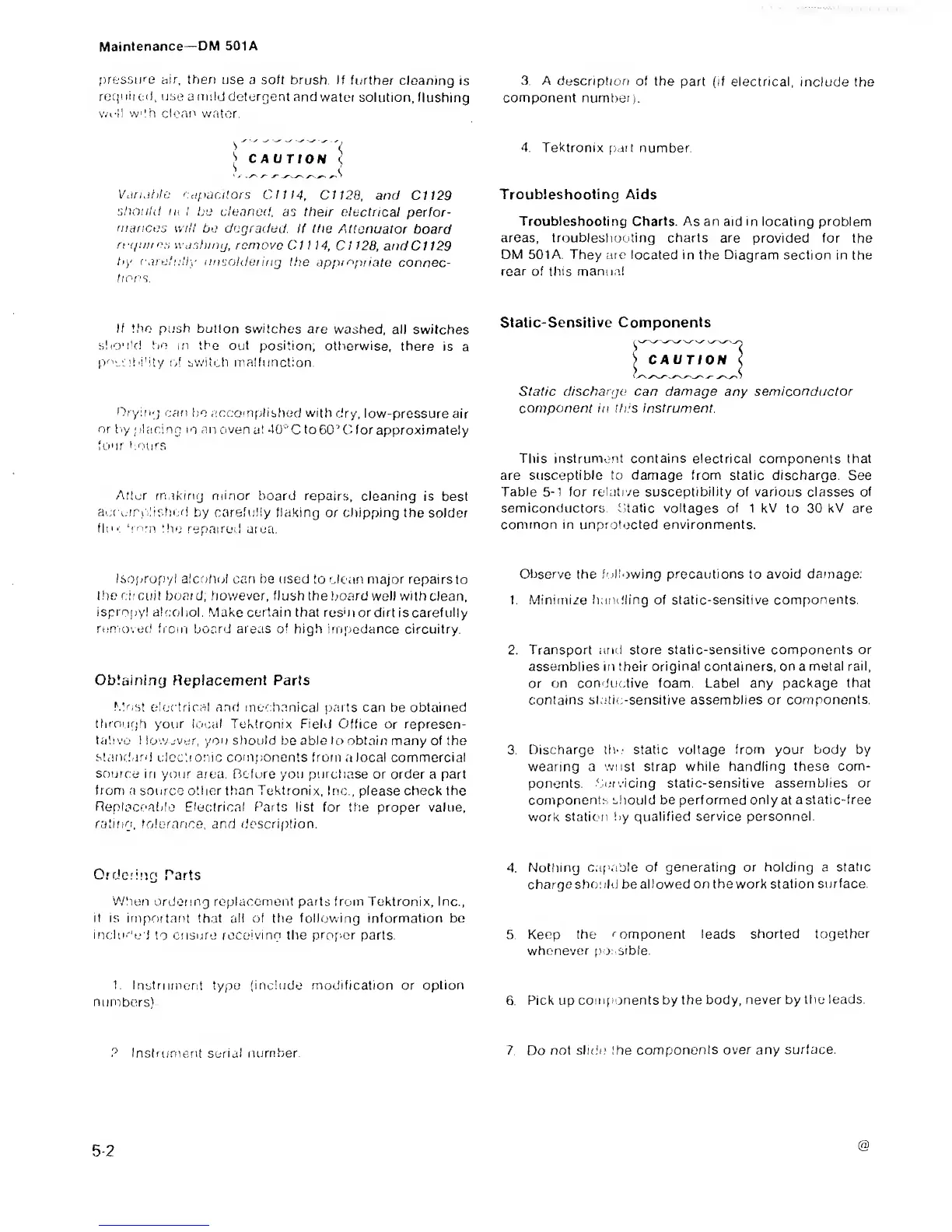Maintenance
—DM
501A
pressure
air,
then use
a
soft
brush. If
further
cleaning is
required, u,se
a mild detergent
and
water
solution, flushing
wi’ll w'th clean water.
S
CAUTION
(
d
Variahio capacitors
01114,
Oil
28,
and
Cl 129
should
m l
he cleaned,
as their electrical
perfor-
mances will
be degraded.
If the
Attenuator
board
rri/i lines ivashimj,
remove
Cl
114,
Cl
128,
and
Cl 129
by carelnUy
nnsoldoiing
the
appmpriate
connec-
tions.
If
the pijsh
button
switches are
washed, all
switches
sliO'ikl
Ijc
in
the out
position; otherwise,
there
is
a
pr'crubi'ity
of switch rnalfiinclion.
Oryimj
can
he accomplistied with
dry,
low-pressure
air
or liy
p'lacing
in an oven at
40'' C
to
60 ’ C for
approximately
four t;ours
After
making minor
board repairs,
cleaning is
best
Eicta.tridir.ficfi
by carefully flaking
or
chipping
the solder
flur
h'-on the
repaired area.
Isoprof)'/! alcrrfiol can ire used
to clean
major repairsto
ther.i.’cuit board, however,
flush the board well with
clean,
isprnpyl
alcohol.
Make certain that reshi or dirt
iscarefully
rt;nto\ed
from board areas of high
impedance circuitry.
Obtaining Replacement Parts
Most
electrical anrl
mechanical jrarts can
be
obtained
through your local
Tektronix Field Office or represen-
tative I
lo'.v vver, you should bo able lo obtain
many of the
standard
electronic conifionents from
a
local commercial
source
in your area. Before you purchase
or order
a
part
from a source other tfian Tektronix,
Inc., please check the
Replacealilo Electrical Parts list
for the proper value,
rating, folerarice,
and description.
QrrJering Parts
Wtien ordering replacement parts from Tektronix, Inc.,
it
is
important that all of
the
following information be
inclti''u
! to ensure receiving the prop-or parts.
1.
Instrument
typo
(include modification
or
option
numbers).
2
Instrument serial
number.
3. A
description
of the
part (if electrical,
include the
component numtrer).
4.
Tektronix p.ad
number.
Troubleshooting Aids
Troubleshooting
Charts. As an aid in locating problem
areas, troubleshooting charts are
provided for the
DM 501A. They are
located
in
the Diagram section in the
rear of this
manual
Static-Sensitive Components
^
CAUTION
^
Static
discharge
can damage any semiconductor
component in this
instrument.
This instrument contains electrical components that
are susceptible to damage from static
discharge. See
Table
5-1
for
relative
susceptibility of various
classes
of
semiconductors TTatic voltages of
1
kV
to
30
kV
are
common in unprotected environments.
Observe the
fr,iliowing precautions
to avoid
damage:
1. Minimize
bundling
of static-sensitive components.
2. Transport afid store static-sensitive components or
assemblies in their original containers, on a metal
rail,
or
on conductive foam. Label any package
that
conlains
slutic-sensitive assemblies or
components.
3.
Discharge thv- static voltage from your body by
wearing a
wiist
strap while
handling these com-
ponents.
T:i;i
vicing static-sensitive assemblies or
components
should be
performed only
at
astatic-free
work
station
by
qualified service
personnel.
4.
Notfilng
capable of generating or holding a
static
chargeshouid be allowed on the
work station
surface.
5,
Keep the ''omponent
leads shorted
together
whenever
possible.
6.
Pick up
components by the body,
never by
the leads.
7.
Do
not
sli(fi;
!he
components
over any
surface.
5-2