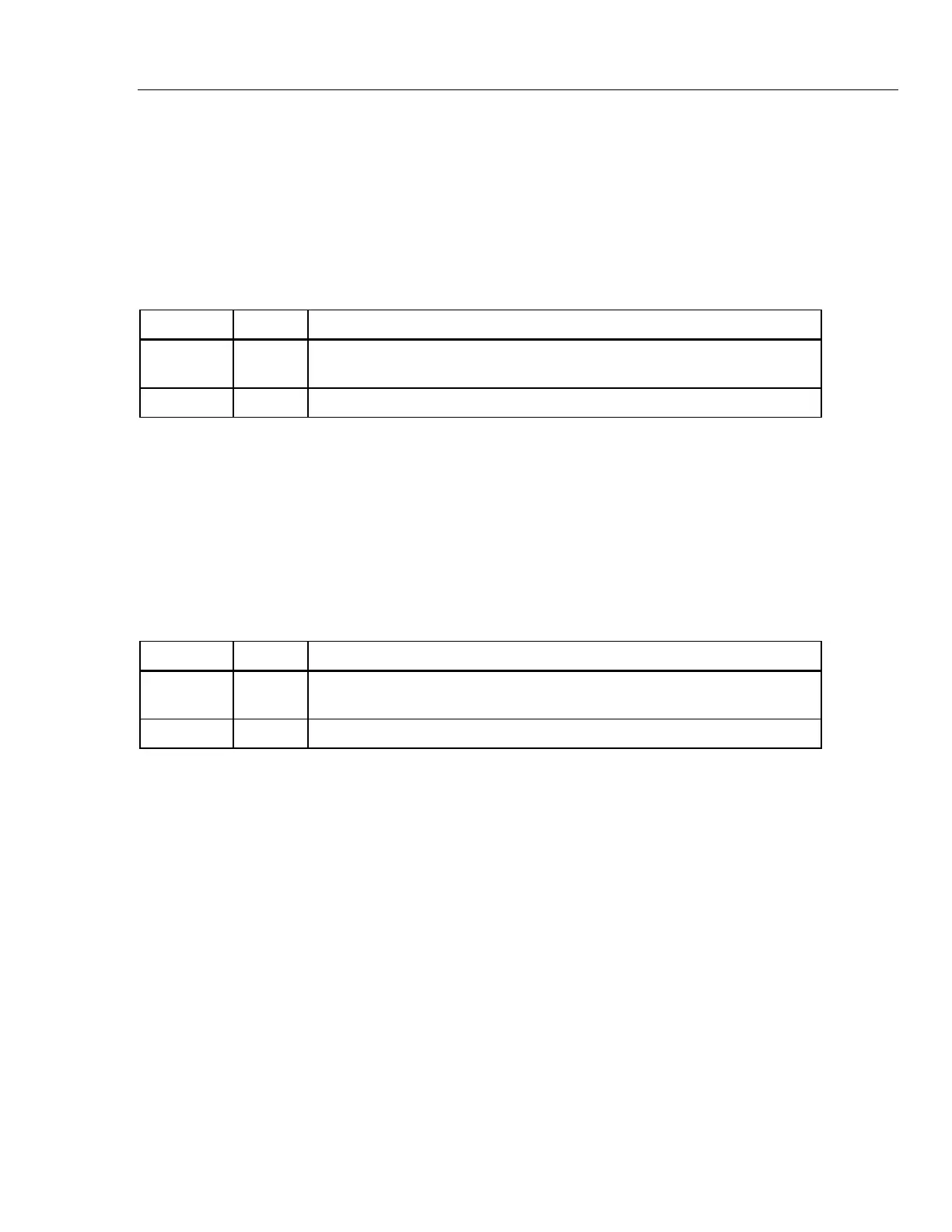Introduction and Specifications
Instrument Security Procedures 1
1-13
Instrument Security Procedures
This section describes the Meter’s memory elements and the procedures for clearing
them.
Volatile Memory
Table 1-1 lists the Meter’s volatile memory elements.
Table 1-1. Volatile Memory Space
Type Size Function
SDRAM 128 MB Out-guard measurement data, user strings, temporary configuration information,
and Ethernet Host name.
SRAM 4 MB In-guard Measurement data and configuration information.
To clear both volatile memory elements listed in Table 1-1:
1. Press M.
2. Press the MANAGE MEMORY soft key.
3. Press the ERASE MEMORY soft key.
Non Volatile Memory
Table 1-2 lists the Meter’s non-volatile memory elements.
Table 1-2. Non-volatile Memory Space
Type Size Function
Flash 128 MB Application program storage, user string, user data, user remote interface
settings, calibration constants.
Flash 4 MB FPGA hardware setup, application program storage, calibration constants.
To clear the 128 MB of non-volatile flash memory listed in Table 1-2:
1. Press M.
2. Press the MANAGE MEMORY soft key.
3. Press the ERASE USB/TEK soft key.
This process clears only the user accessible portion of memory.
Note
The 4 MB non-volatile memory element is not usable and cannot be
cleared by the user.
