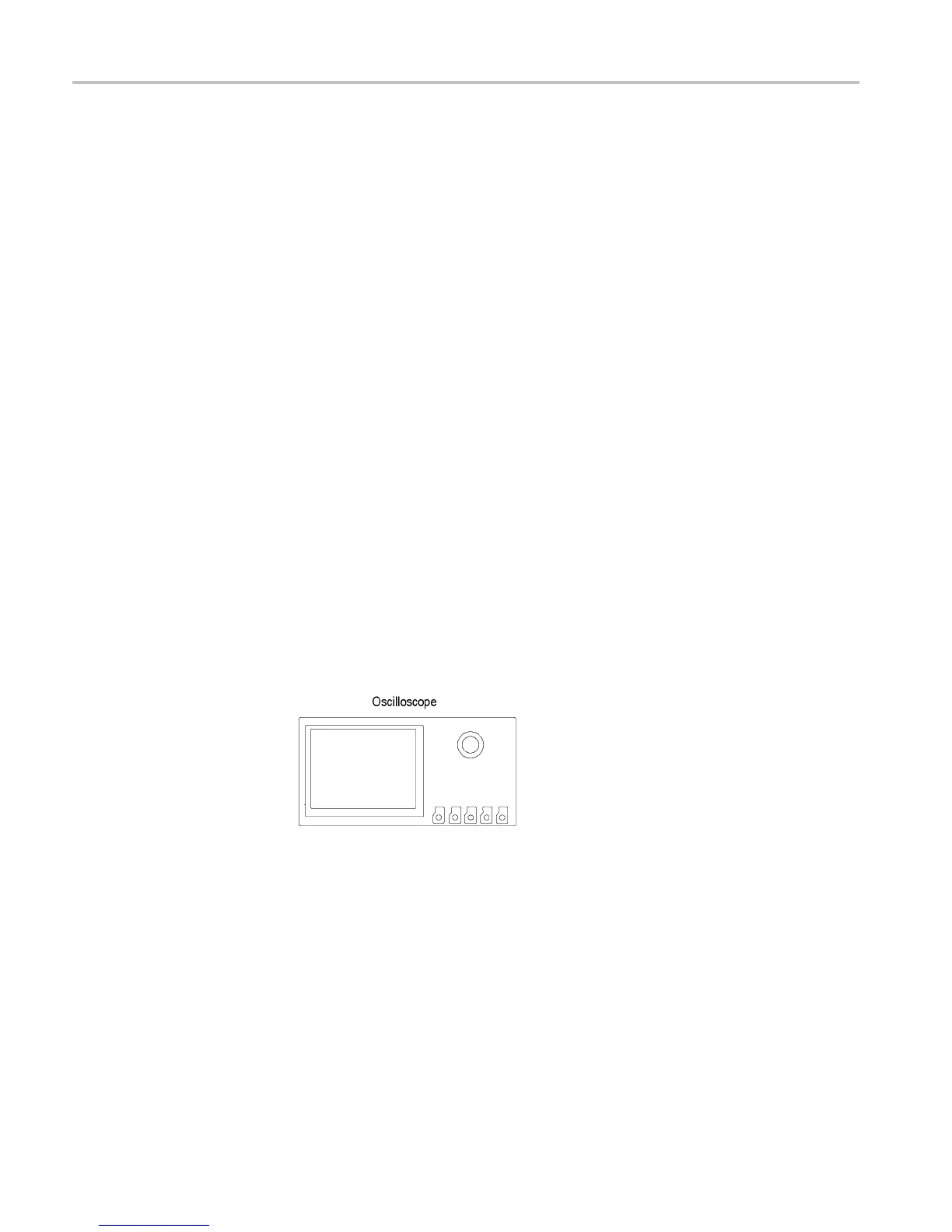Performance Verification
6. Push the OK Run S
elf Test side-bezel button.
7. Wait while the self te st runs. When the self test completes, a dialog box
displays the r
esults of the self test.
8. Push the Menu Off button to clear the dialog box and Self Test menu.
Signal Path
Compensation
(SPC)
This proc ess corrects for DC inaccuracies caused by temperature variations
and/or long term drift.
1. Remove all input signals (probes and cables) from channel inputs. Input
signals with AC components adversely affect SPC.
2. Push the f ront-panel Utility button, and then push the bottom-bezel Utility
Page button.
3. Use Multipurpose knob a to select Calibration.
4. Push the bottom-bezel Signal Pa th button, and then push the side-bezel OK
Compensate Signal Paths button.
5. Wait while the Signal Path Compensation runs. On completion a dialog box
informs you whether the Compensation completed successfully or not.
6. Push the Menu Off button to clear the dialog box and Self Test menu.
Check DC Balance
This
test checks the DC b alance of each channel.
You do not need to connect the oscilloscope to any equipment to run this test.
1. Push the front-panel Default Setup button to set the instrument to the factory
default settings.
2. Turn the Horizontal Scale knobto1ms/div.
3. Push the Trigger Menu front-panel button.
18 DPO2000 and MSO2000 Series Specifications and Performance Verifi cation
