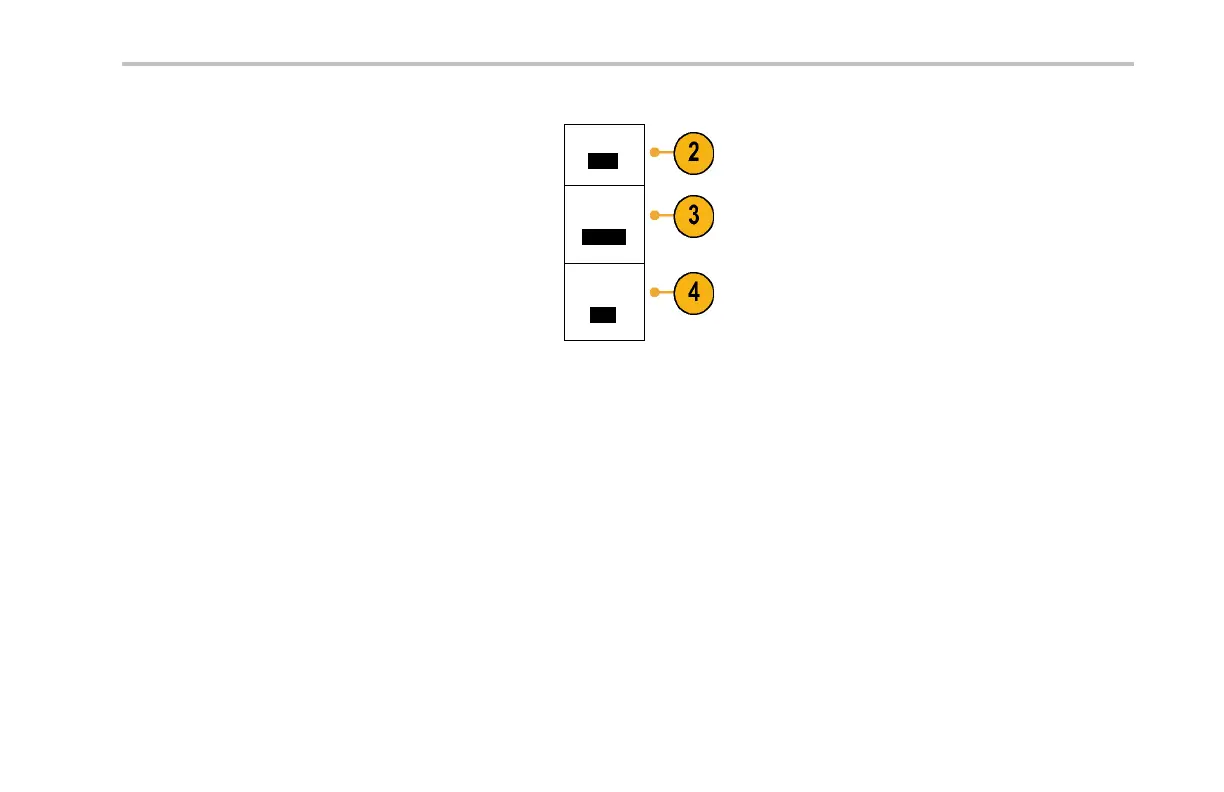Acquire the Signal
2. Turn multipurpose knob a to select the channel
connected to the CAN bus source.
CAN Input
(a) 1
3. Turn multipurpose knob a to select the type of
CAN signal to match the source of the CAN
bus: CAN_H, CAN_L, Rx, Tx, or Differential.
Signal
Type
CAN_H
4. Turn multipurp ose knob a to set the Sample
Point from 5% to 95% of the position within the
bit period or the unit interval.
Sample
Point
50%
DPO2000 and MSO2000 Series Oscilloscopes User Man ual 105
