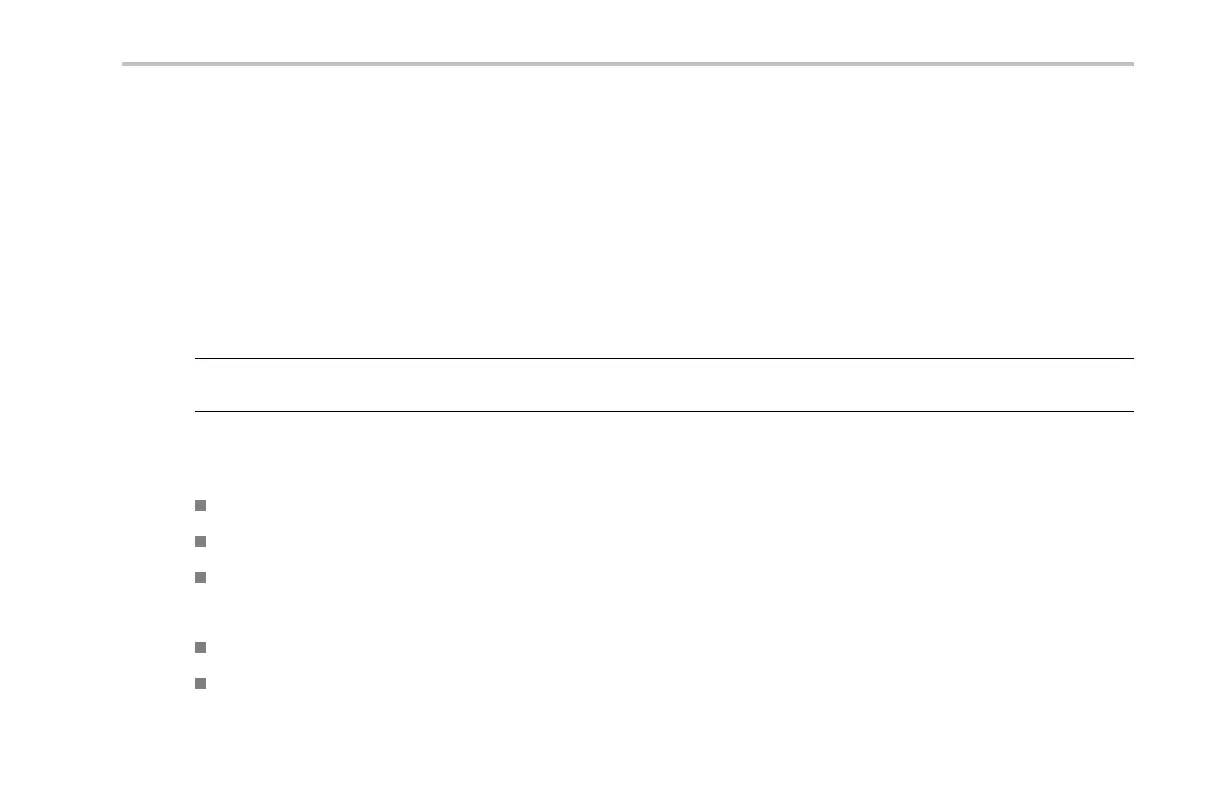Acquire the Signal
The glitch capture waveform sho ws signal details up to th e full bandwidth of the o scilloscope. The oscilloscope captures pulses as
narrow as 5 ns, using peak detect min/max sampling.
When your signal is filtered, the glitch capture waveform changes color to distinguish it from the filtered waveform. When the signal
is filtered, you can independently adjust the inten sity of the glitch ca pture waveform. When the signal is not filtered, the intensity of
the glitch capture waveform depends on the overall intensity (under the Intensity button on the oscilloscope front panel).
FilterVu, Bandwidth Limit, and Averagin g
You can use FilterVu, Bandwid th Limits, or Average mode to reduce noise in your signal. Each has benefits.
NOTE. FilterVu does not apply to triggering. To reduce the effects of noise on your signal while triggering, use Bandwidth
Limits or use Coupling settings.
Use FilterVu when you want to do the following:
Adjust your filter frequency with more granularity than the Bandwidth Limit provides.
Adjust all channels to the same frequency.
Acquire a non-repetitive or a single-shot signal.
Use Bandwidth Limit when you want to do the following:
Filter only one channel.
Trigger on a filtered signal.
DPO2000 and MSO2000 Series Oscilloscopes User Man ual 117
