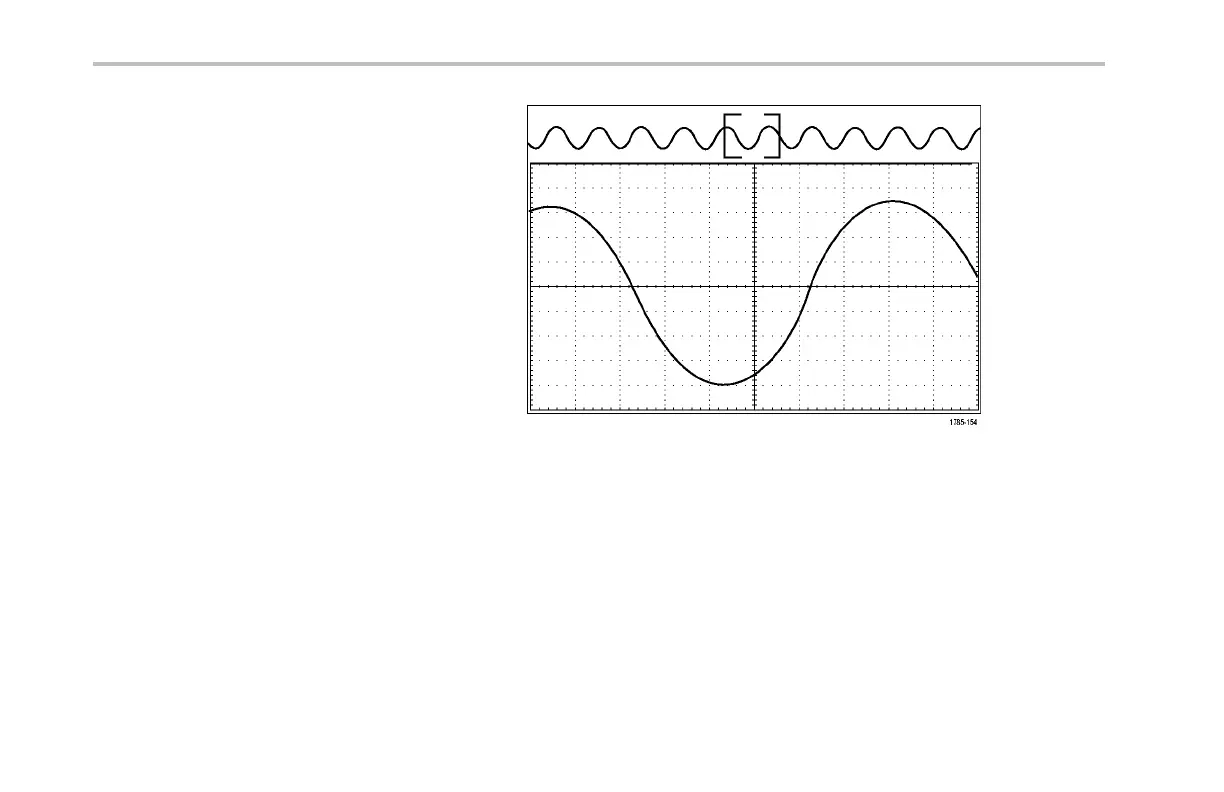Analyze Waveform Data
3. Examine the zoomed view of the waveform
that appears on the larger, lower portion
of the display. The upper port ion of the
display will show the position and size of
the zoomed portion in the waveform, within
the context of the overall record.
Panning a Waveform
While the zoom feature is on, you can use the pan feature to quickly scroll through the waveform. To use pan:
200 DPO2000 and MSO2000 S eries Oscilloscopes User Manual
