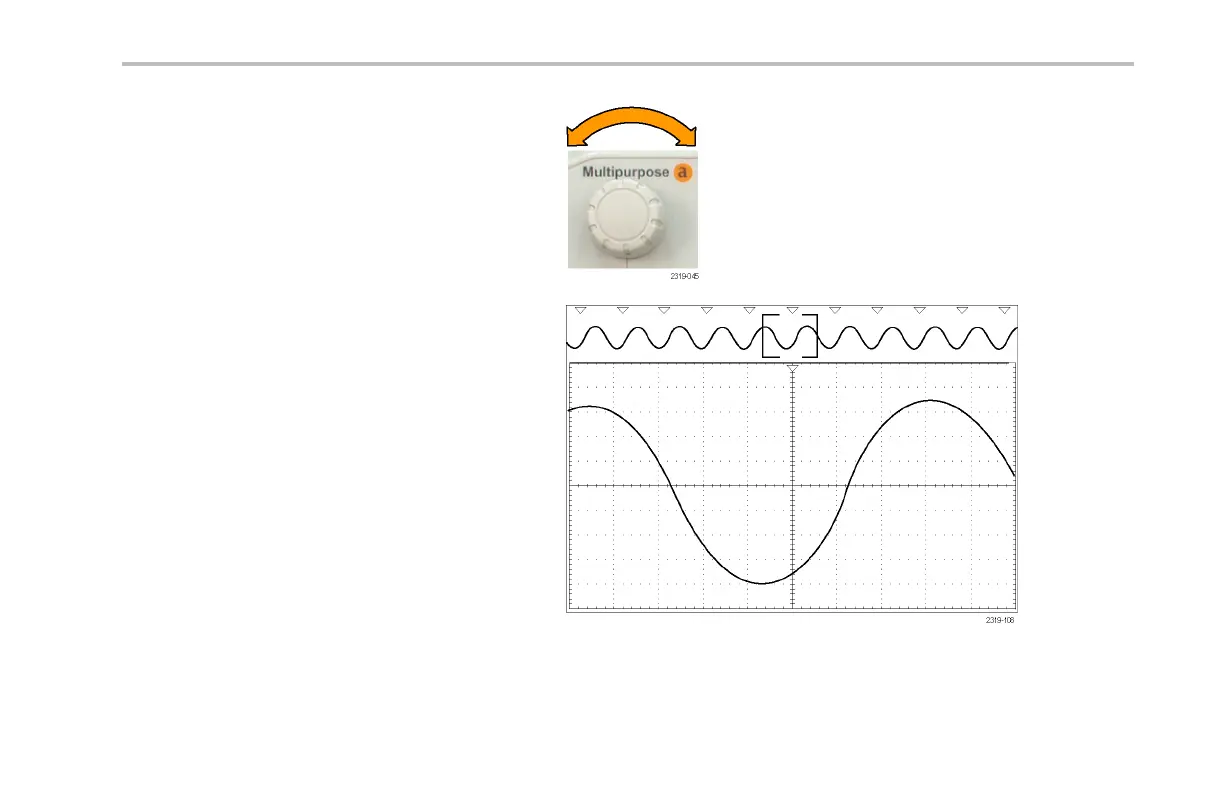Analyze Waveform Data
Turn multipurpose knob a to select the search type:
Edge, P ulse Width, Runt, Logic, Setup & Hold,
Rise/Fall Time, or Bus.
On the screen, hollow triangles show the
location of automatic marks and solid triangles
show the custo m (user-defined) locations.
These a ppear on both normal an d zoomed
waveform views.
4. You can quickly investigate your waveform by
moving from search mark to search mark with
the next ( →) and previous (←) arrow buttons.
No o ther adjustments are needed.
DPO2000 and MSO2000 Series Oscilloscopes User Man ual 207
