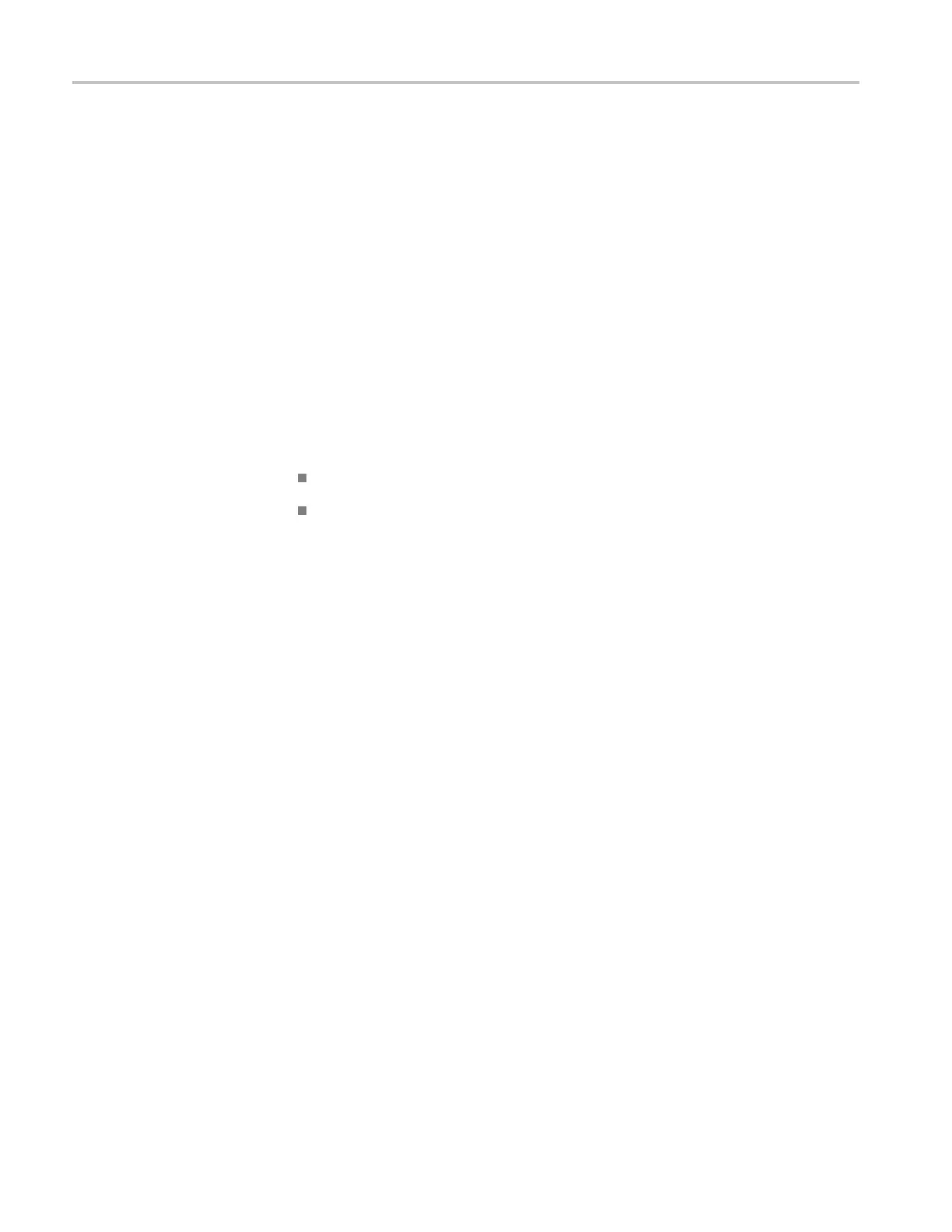Commands Listed in Alphabetical Order
CH<x>:OFFSet
Sets or returns the vertical offset for channel <x>, where x is the channel number.
This command offsets the vertical acquisition window (moves the level at the
vertical center of the acquisition window) for the specified channel. Visualize
offset as scrolling the acquisition window towards the top of a large signal for
increased offset values, and scrolling towards the bottom for decreased offset
values. The resolution of the vertical window sets the offset increment for this
control.
Offset adjusts only the vertical center of the acquisition window for channel
waveforms to help determine what data is acquired. The oscilloscope always
displays the input signal minus the o ffset value.
The channel offset range depends on the vertical scale factor. The valid ranges
for the MSO/DPO2000/B series oscilloscopes are (when the probe and external
attenuation factor is X1):
For V/Div settings from 2 mV/div to 200 mV/div, the offset range is +/– 1 V
For V/Div settings from 202 mV/div to 5 V/div, the offs
et range is +/– 25 V
Group
Vertical
Syntax
CH<x>:OFFSet <NR3>
CH<x>:OF
FSet?
Related Commands
CH<x>:POSition
Arguments
<NR3> is the offset value for the specified channel <x>.
Examp
les
CH3:OFFSet 2.0E-3 sets the offset for channel 3 to 2 mV.
CH4:OFFSet? might return :CH4:OFFSET 1.0000E-03 indicating that the
offset for channel 4 is set to 1 mV.
CH<x>:POSition
Sets or returns the vertical position of channel <x>, where x is the channel
number. The position value is applied to the signal before it is digitized.
Increasing the position value of a waveform causes the waveform to move up.
Decreasing the position value causes t he waveform to move down. The position
value determines the vertical graticule coordinate at which input s ignal values,
minus the present o ffset setting for that channel, are displayed. For example,
2-102 MSO2000B, DPO2000B, M SO2000 and DPO2000 Series Oscilloscopes Programmer Manual
