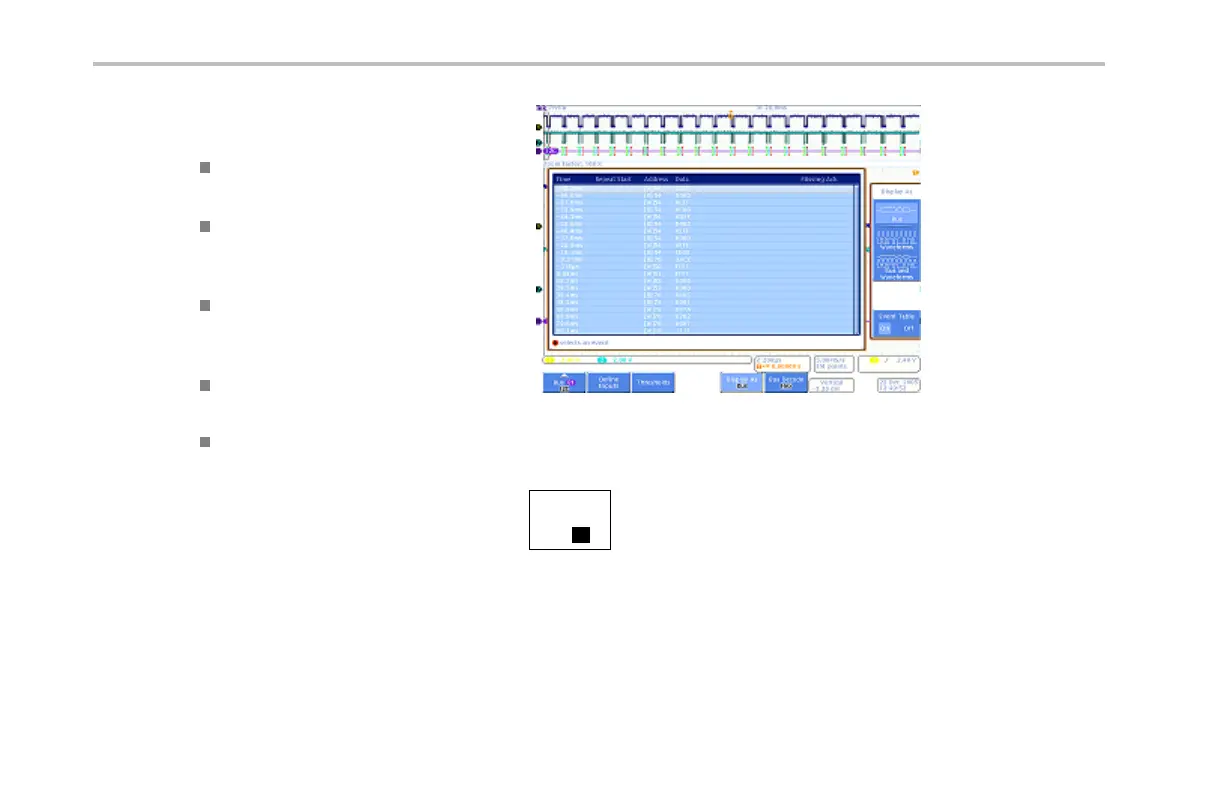Giving Demos of Advanced Oscilloscope Features
14. Push the side-bezel menu Event Table button
to select On. The event table:
Is similar to a state listing window in a logic
analyzer display,
Allows you to easily view the contents of
every packet captu red in the acquisition to
trace system activity,
Includes timestamps for each packet.
This makes taking relative timing
measurements easy.
Provides an easy way to view a lot of data
on on e screen.
Allows you t o save the list in a CSV format
15. Push the side-bezel menu Event Table button
to select Off.
Event Table
On |
Off
48 Demo 2 Board Instruction Manual
