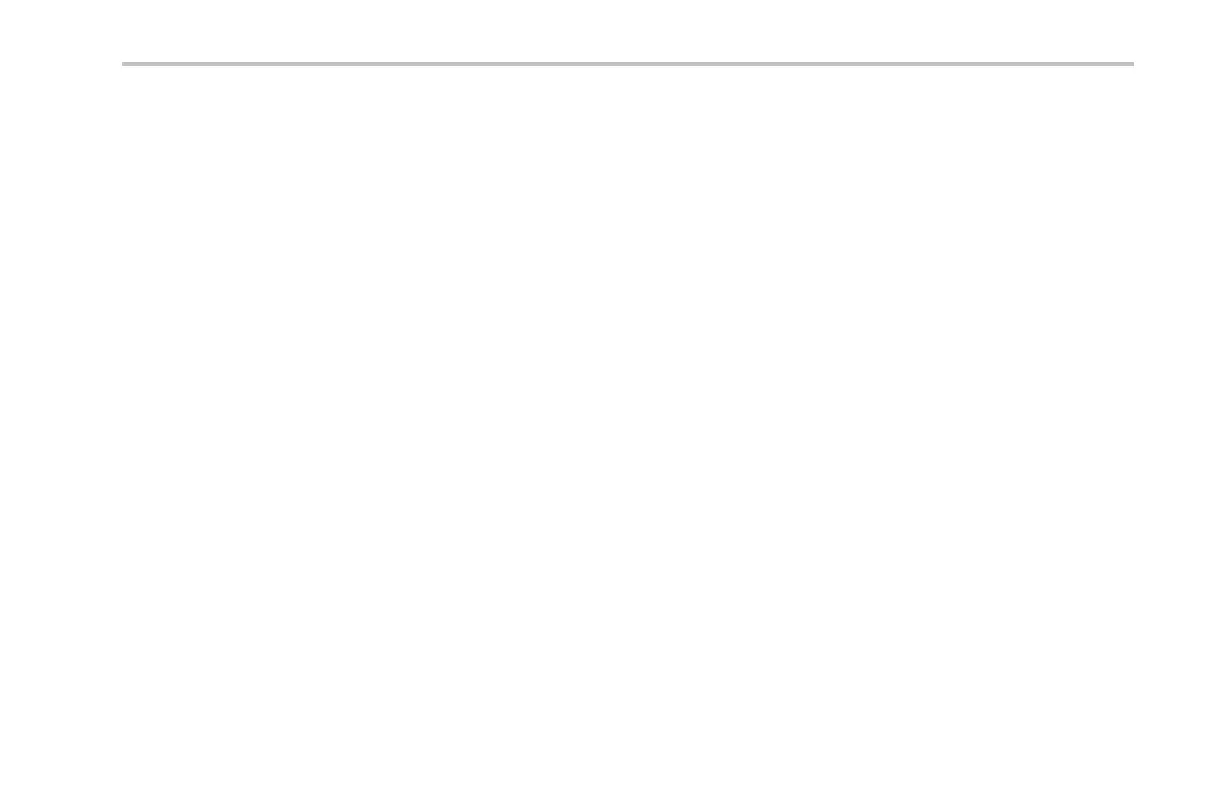Trigger Setup
If you ha ve made a Trigger On selection of
Data or Address/Data, push the lower-bezel
Data button to access the I
2
C Da ta side-bezel
menu.
Push the Number of Bytes button and enter
the num ber of bytes with multipurpose knob a.
Push the side-bezel Addre ssing Mode button
and select 7bitor 10 bit. Push the side-bezel
Data button . Enter the data parameters of
interest with multipurpose knobs a and b.
For more information on the I
2
C address
formats, refer to item 2 under Setting Up Bus
Parameters.
DPO2000 and MSO2000 Series Oscilloscopes User Man ual 139
