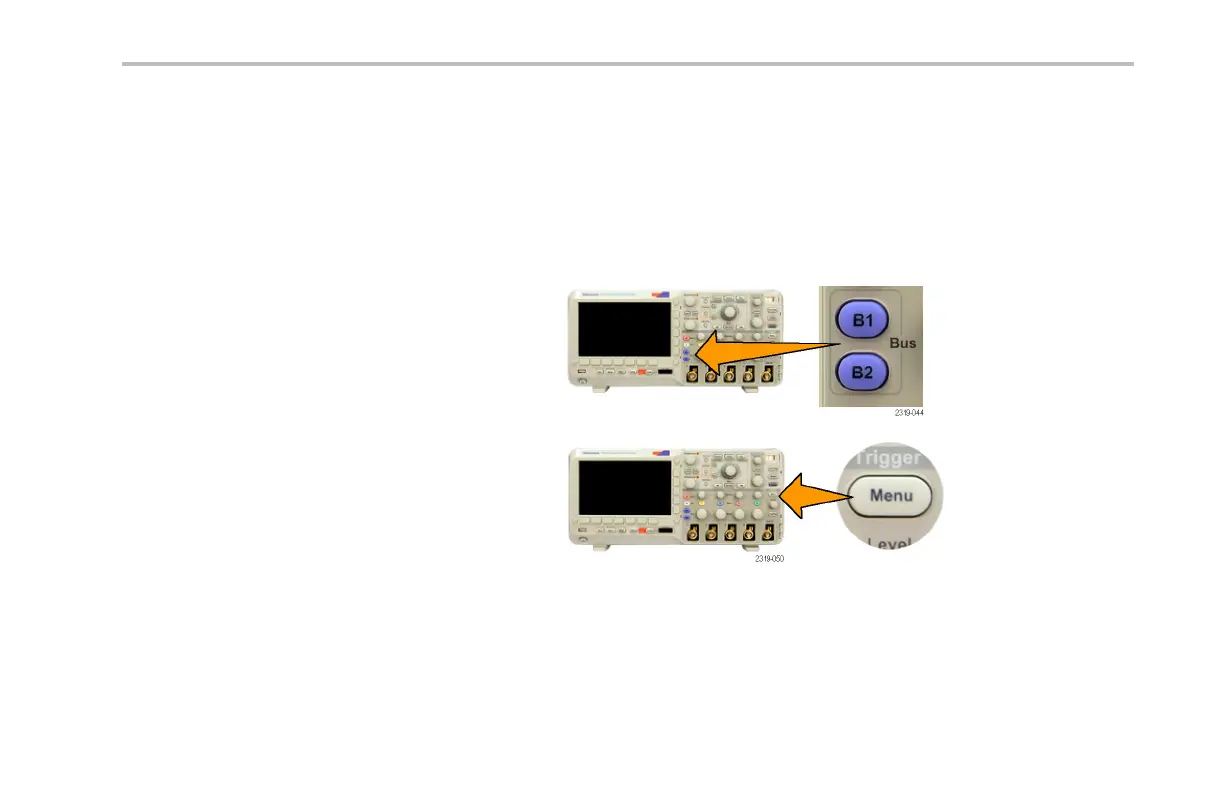Trigger Setup
Triggering on Buses
You can use your oscilloscope to trigger on CAN, I
2
C, SPI, RS-232, RS-422, RS-485, UART, and LIN buses, if you have the
appropriate D PO2AUTO, DPO2EMBD, or DPO2COMP application module installed. The MSO2000 series can trigger on parallel
buses without a n application module. The oscilloscope can display both physical layer (as analog waveforms) and protocol level
information (as digital and symbolic waveforms).
To set up the bus trigger:
1. If you have not already de fined your bus using
the front-panel B1 and B2 buttons, do so now.
(See page 92, SettingUpaSerialorParallel
Bus.)
2. Push Trigger Menu.
DPO2000 and MSO2000 Series Oscilloscopes User Man ual 135
