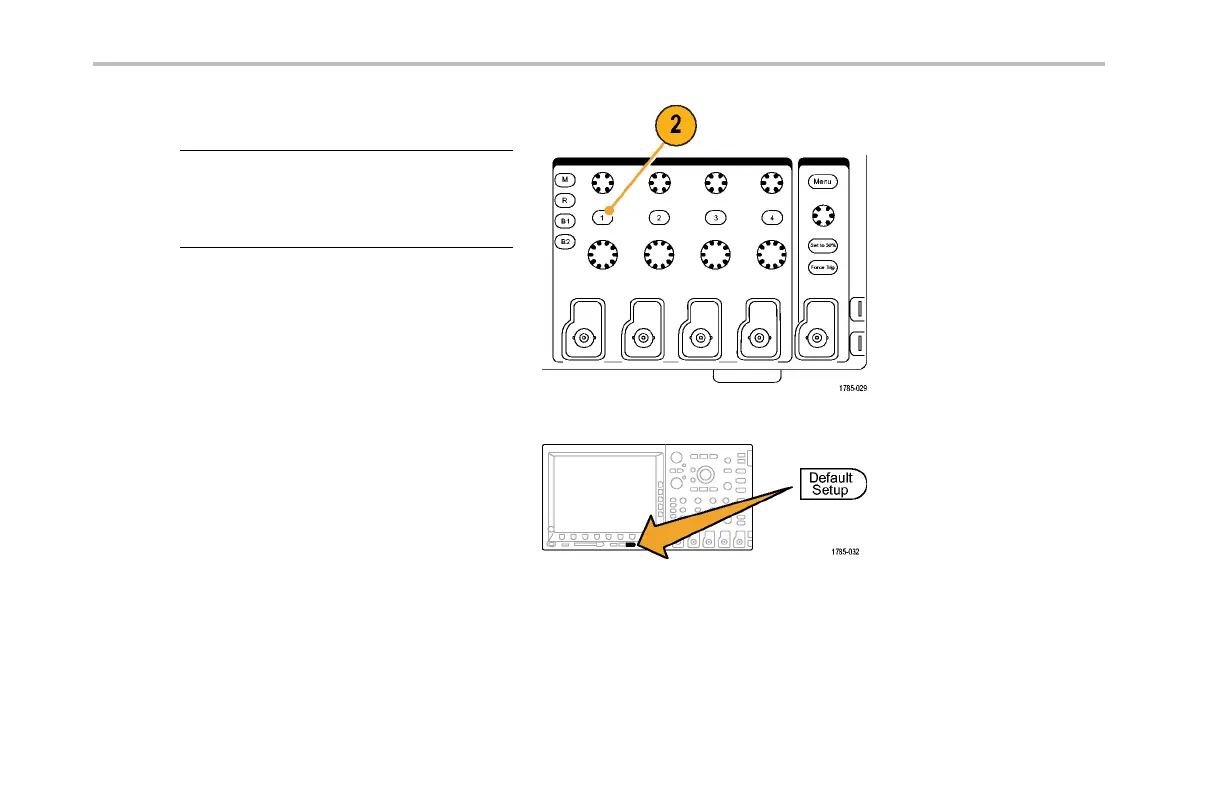Acquire the Signal
2. Select the inp ut channel by pushing the
front-panel buttons.
NOTE. If you a re using a probe that does not
supply probe encoding, set the attenuation
(probe f actor) on the oscilloscope vertical menu
for the channel to match the probe.
3. Push Default Setup.
82 MSO4000 and DPO4000 S eries Oscilloscopes User Manual
