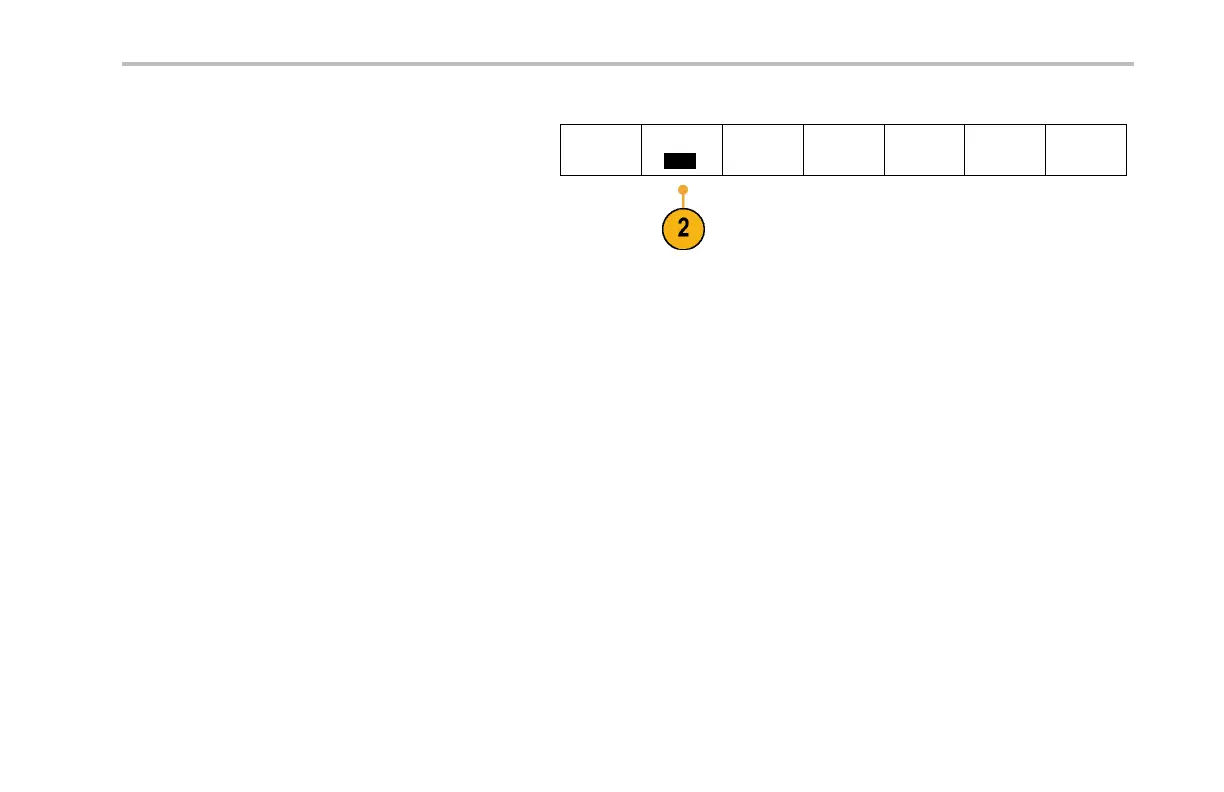Analyze Waveform Data
2. Push Analysis .
Application Analysis
None
3. Use the side-bezel buttons to select the
desired analysis function.
Choose among power quality, switching
loss, harmonics, ripple, modulation, and safe
operating area, and deskew.
MSO4000 and DPO4000 Series Oscilloscopes User Manual 235
