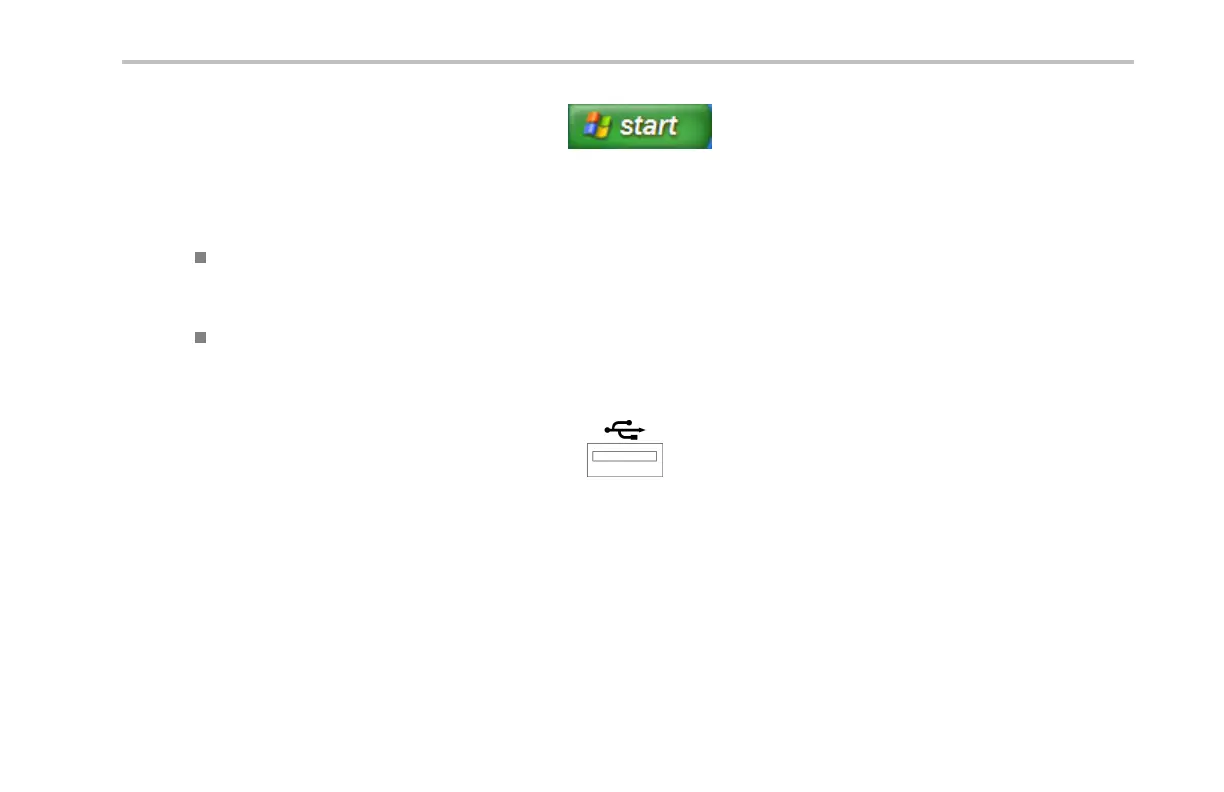Installation
9. Run your application software on your
computer.
Quick Tips
The C D that is shipped with your oscilloscope includes a variety of Windows-based software tools designed to ensure efficient
connectivity between your oscilloscope and you r computer. There are toolbars that spee d connectivity with Microsoft Excel and
Word. There is also a standalone acquisition program called the OpenChoice Desktop.
The rear-panel USB 2.0 device port is the correct USB port for computer connectivity. Use the rear- and front-panel USB
2.0 host ports to connect your oscilloscope to USB flash drives. Use the USB Device port to connect your oscilloscope to a
PC or a PictBridge printe r.
USB Host port
MSO4000 and DPO4000 Series Oscilloscopes User Manual 47
