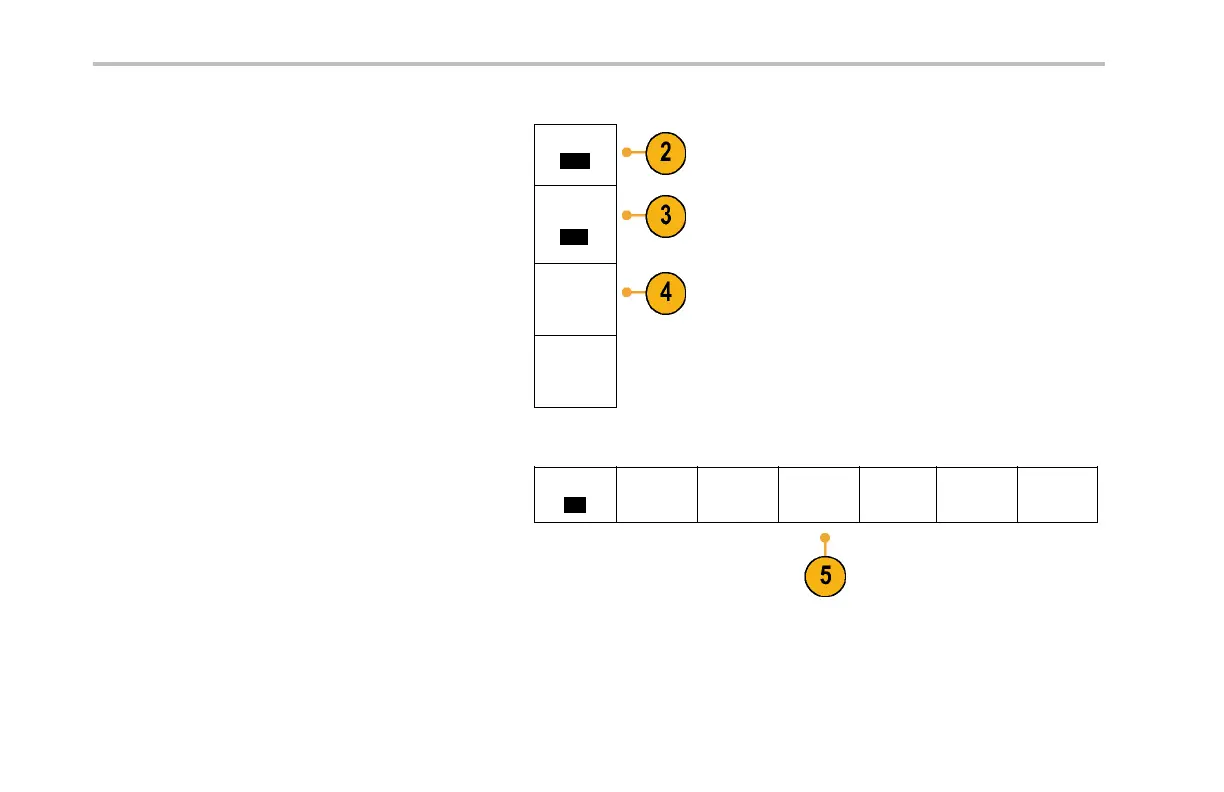Acquire the Signal
2. Turn multipurpose knob a to select the channel
connected to the LIN bus source.
LIN Input
(a) 1
3. Turn multipurpose knob a to set the Sample
Point from 5% to 95% of the position within the
bit period or the unit interval.
Sample
Point
50%
4. Select the Polarity to match the LIN bus being
acquired.
Polarity
Normal
(High=1)
Polarity
Inverted
(High=0)
5. Push Configure and the appropriate side-bezel
menu choices.
Bus
LIN
Define
Inputs
Thresholds
Configure
B1 Label
LIN
Bus Display Event Table
116 MSO4000 and DPO4000 Series Oscilloscopes User Manual