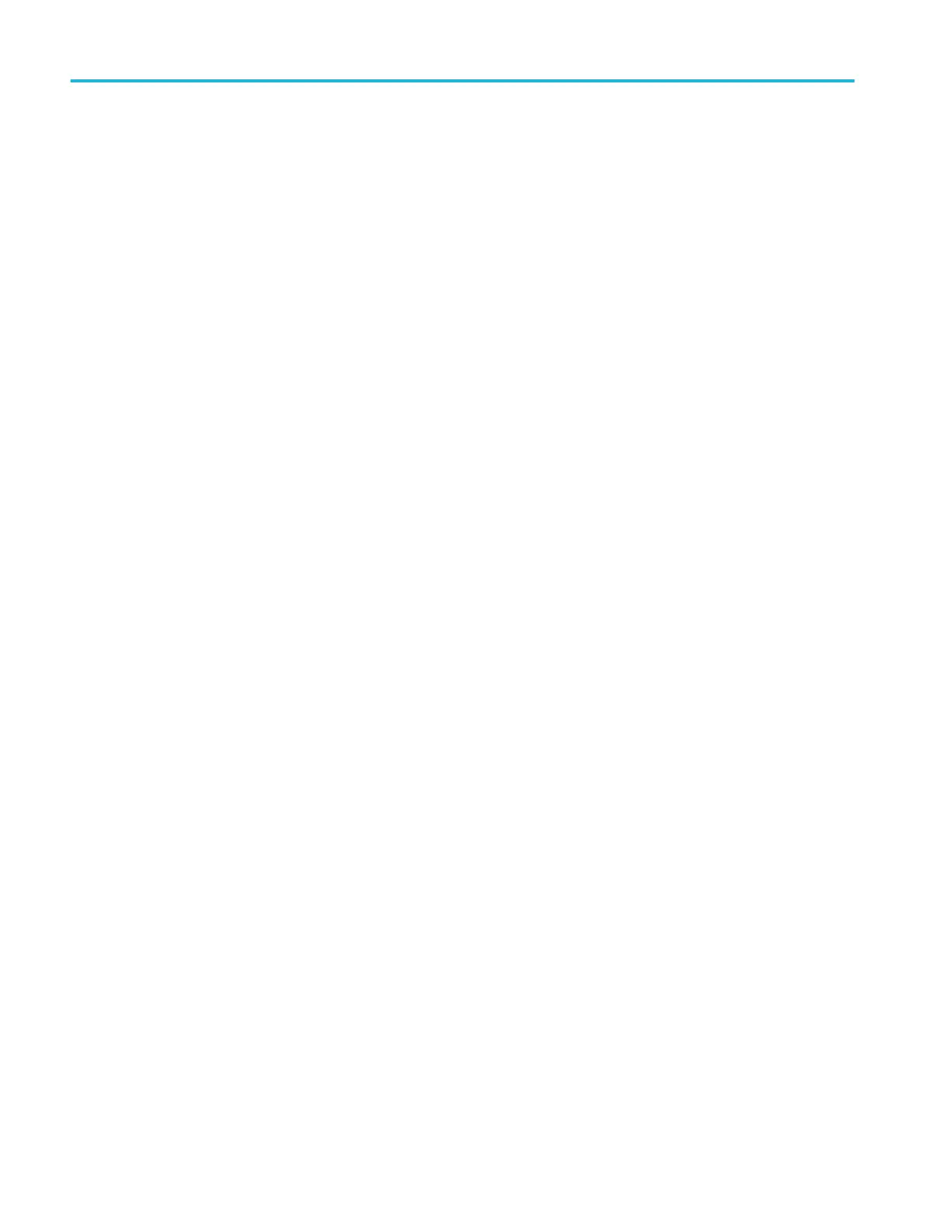17. Click the lower Slope button to change the slope to Rising.
18. Set the DC voltage source (Vs) to +3.6 V. Wait 3 seconds. Check the logic
level of the channel D0 signal display.
If the signal level is a static logic high, change the DC voltage source Vs to
+3.5 V.
19. Increment Vs by +10 mV. Wait 3 seconds and check the logic level of the
channel D0 signal display. If it is a static logic high, record the Vs value in
the 4 V row of the test record.
If the signal level is a logic low or is alternating between high and low, repeat
this step (increment Vs by 10 mV, wait 3 seconds, and check for a static logic
high) until a value for Vs- is found.
20. Find the average using this formula: V
sAvg
= (V
s-
+ V
s+
)/2. Record the
average as the test result in the test record.
Compare the test result to the limits. If the result is between the limits, the
channel passes the test.
21. Repeat the procedure for all remaining digital channels as follows:
a. Push the front-panel Trigger Menu button.
b. Under Source, click Select.
c. In the Source Selection box, select the next digital channel (such as D1)
to be tested.
d. Connect the DC voltage source to the digital channel to be tested.
e. Starting from step 7, repeat the procedure until all 16 digital channels
have been tested.
22. Press the Menu Off button.
Performance verification (MSO/DPO5000/B series)
336 MSO70000C/DX, DPO70000C/DX, DPO7000C, MSO5000/B, DPO5000/B Series