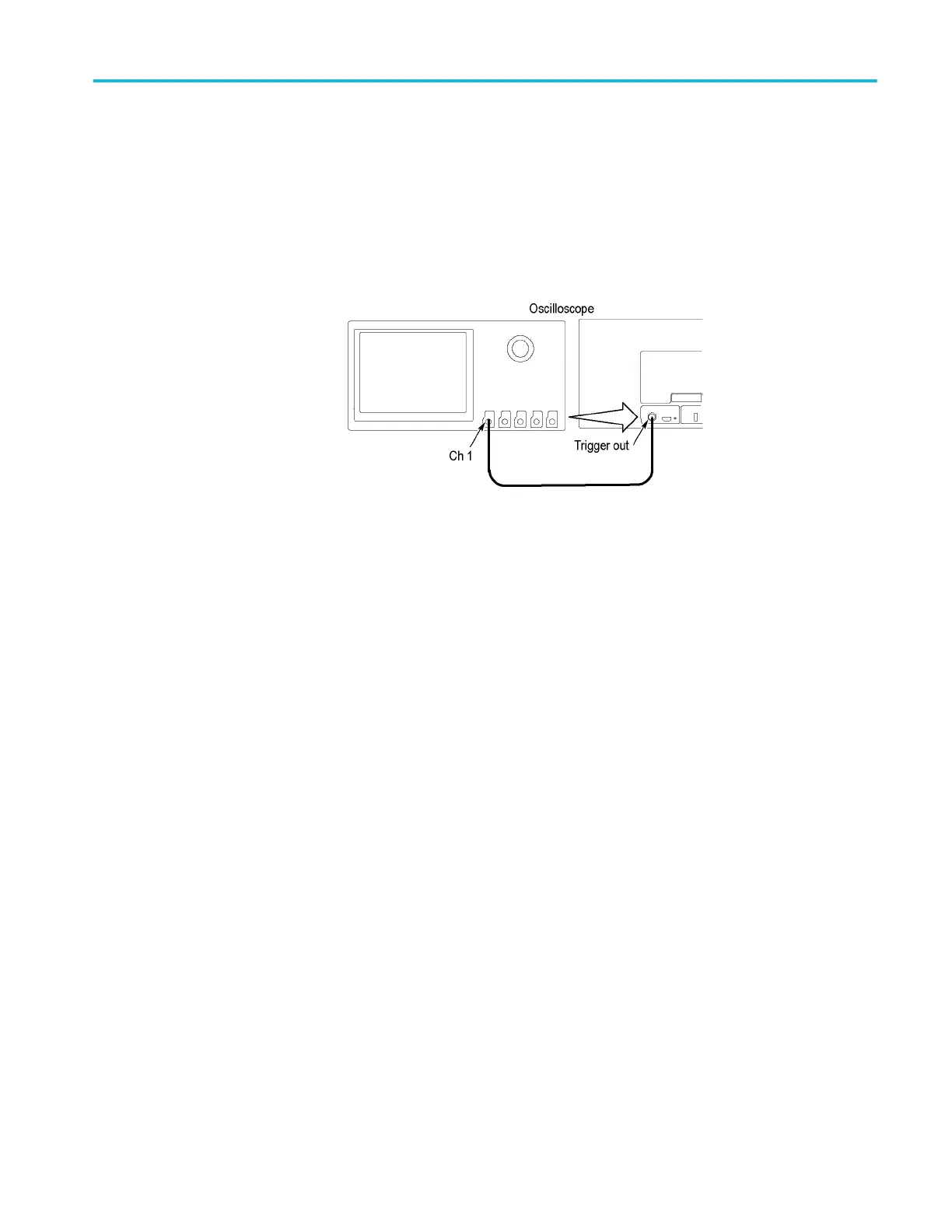Check trigger out
This test checks the trigger output.
1. Connect the Trigger Out (AUX OUT) signal from the rear of the instrument
to the channel 1 input using a 50 Ω cable, as shown in the following
illustration.
2. Push the front-panel Default Setup button.
3. Set the acquisition mode to Average as follows:
a. Push the front-panel Acquire button.
b. In the Acquisition window, select the Acquisition tab at the left.
c. Select Average Acquisition mode.
d. Ensure that the number of averages is set to 16.
4. Set the Vertical Scale to 1 V/div.
5. Set the Horizontal Scale to 200 ns.
6. Record the Low and High measurements at 1 MΩ as follows:
a. Push the front-panel Wave Inspector Measure button.
b. Ensure that the Amplitude tab is selected.
c. Select the Low measurement.
d. Enter the Low measurement reading in the test record.
e. Select the High measurement.
f. Enter the High measurement reading in the test record.
7. Record the Low and High measurements at 50 Ω as follows:
a. Push the front-panel oscilloscope Vertical V menu button.
b. Set the Termination to 50 Ω.
c. Push the front-panel Wave Inspector Measure button.
d. Ensure that the Amplitude tab is selected.
e. Select the Low measurement.
Performance verification (MSO/DPO5000/B series)
MSO70000C/DX, DPO70000C/DX, DPO7000C, MSO5000/B, DPO5000/B Series 337
