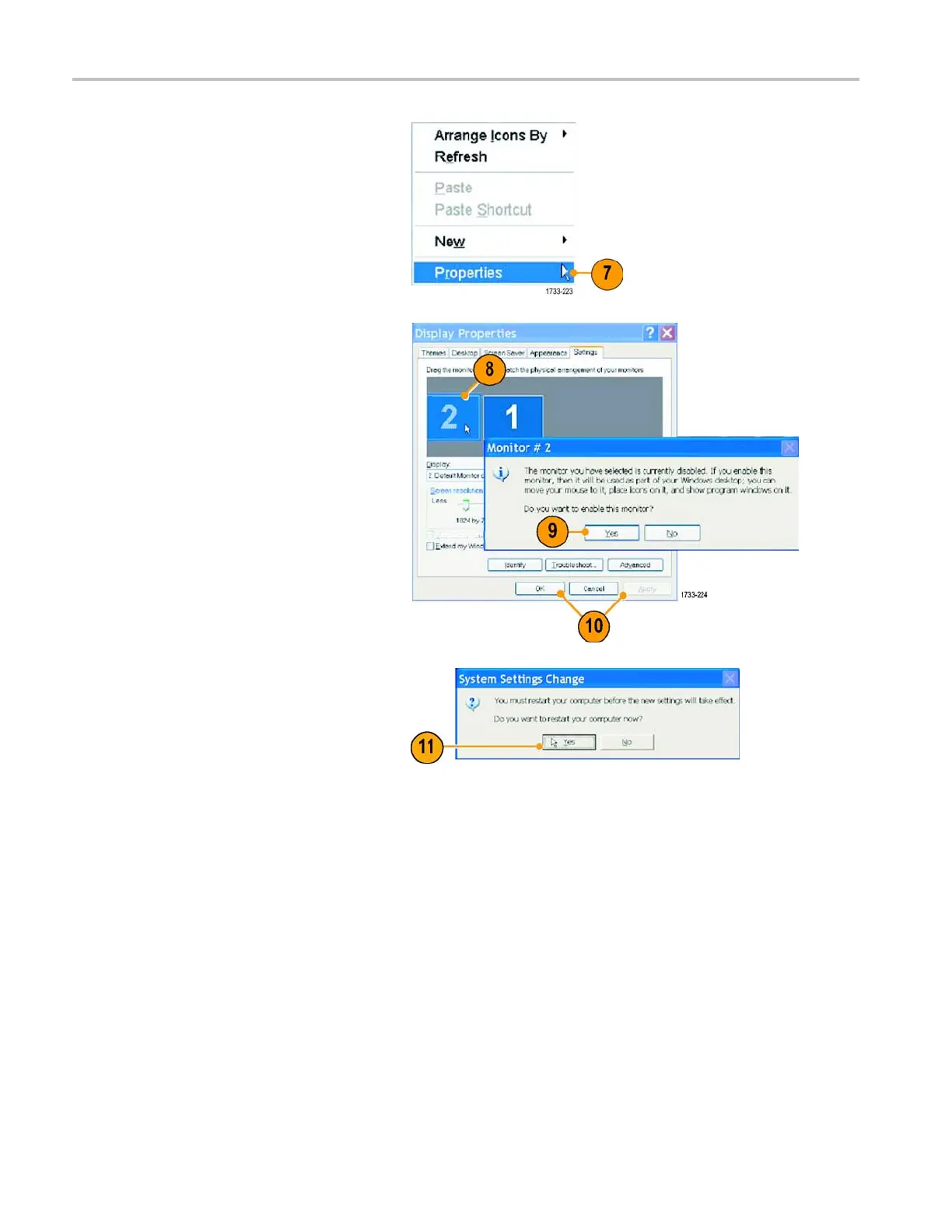Install Your Ins
trument
If your instrument uses Windows XP,
continue with the following steps:
7. Right-click on the W indows desktop, and
then select Pr
operties.
8. Select Sett
ings. Click the grayed out
external monitor ( 2 ), and drag it to the
left of monitor 1.
9. Select Yes when you are prompted to
enable the
new monitor.
10. Click Appl
y.
11. Click Yes to restart your instrument.
14 MSO70000/C, DPO/DSA70000B/C, DPO7000, and MSO/DP O5000 Series U ser M anual