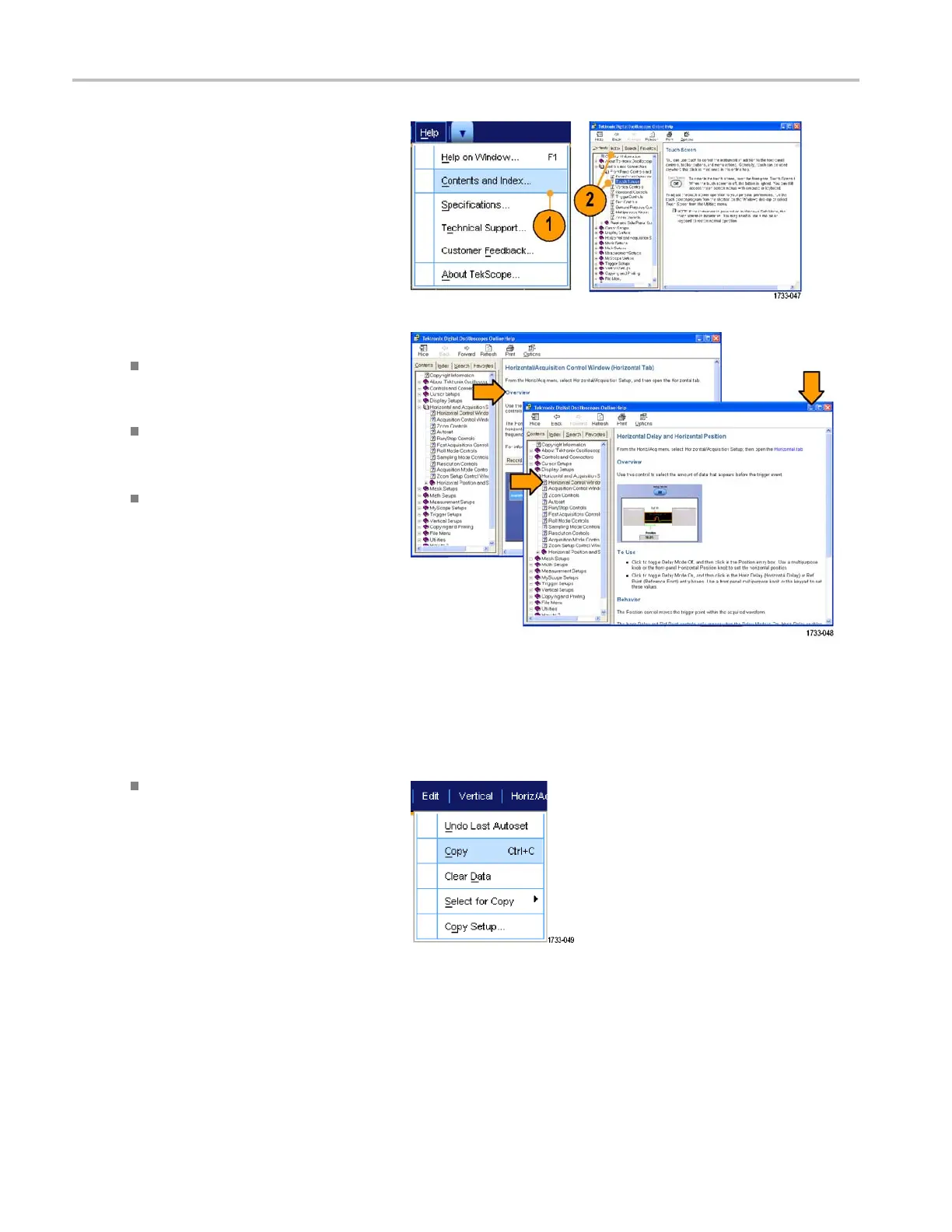Getting Acquain
ted with Your Instrument
1. To access any to
pic in the help system,
select Help > Contents an d Index....
2. Use the Contents, Index, Search, o r
Favorites tab to select the topic, and
then click Dis
play.
To navigate within the help system:
Click a button in a help window to
navigate between the O verview and
specificto
pics.
Click the M
inimize button in the help
window to move help out of the way so
you can operate the instrument.
Click Alt and Tab to see the last help
topic aga
in.
Accessing Menus and Control Windows
Access menus and control windows using the following techniques:
Click a menu, and then select a
command.
26 MSO70000/C, DPO/DSA70000B/C, DPO7000, and MSO/DP O5000 Series U ser M anual
