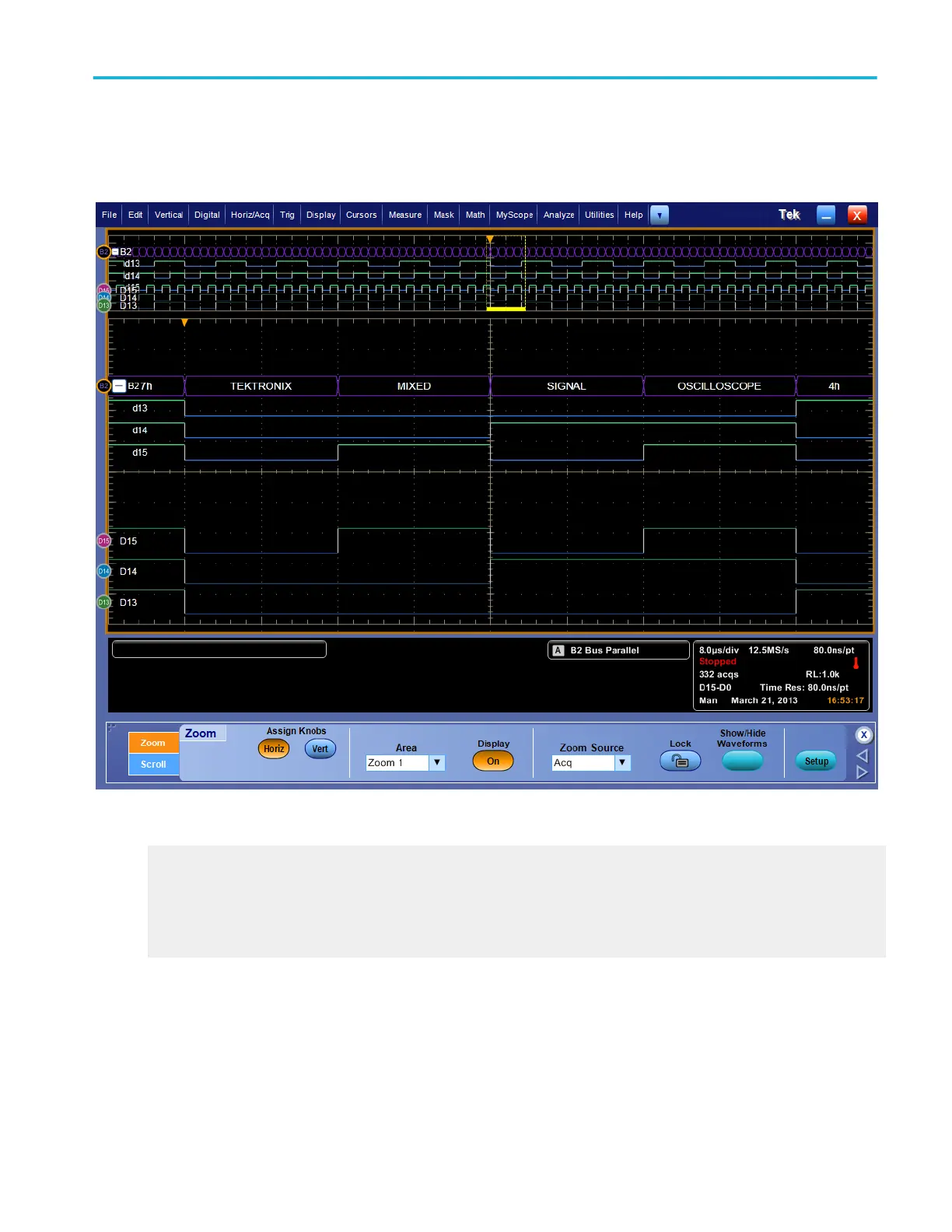21. Acquire data from the parallel bus.
22. Push the MultiView Zoom front panel button, and scroll to the areas of interest to analyze the results.
What do you want to do next?
Learn about digital setups.
Learn about bus setups.
Learn about bus configuration.
Learn about symbol tables for parallel buses.
How to ?
DPO70000SX, MSO/DPO70000DX, MSO/DPO70000C, DPO7000C, and MSO/DPO5000B Series 589
