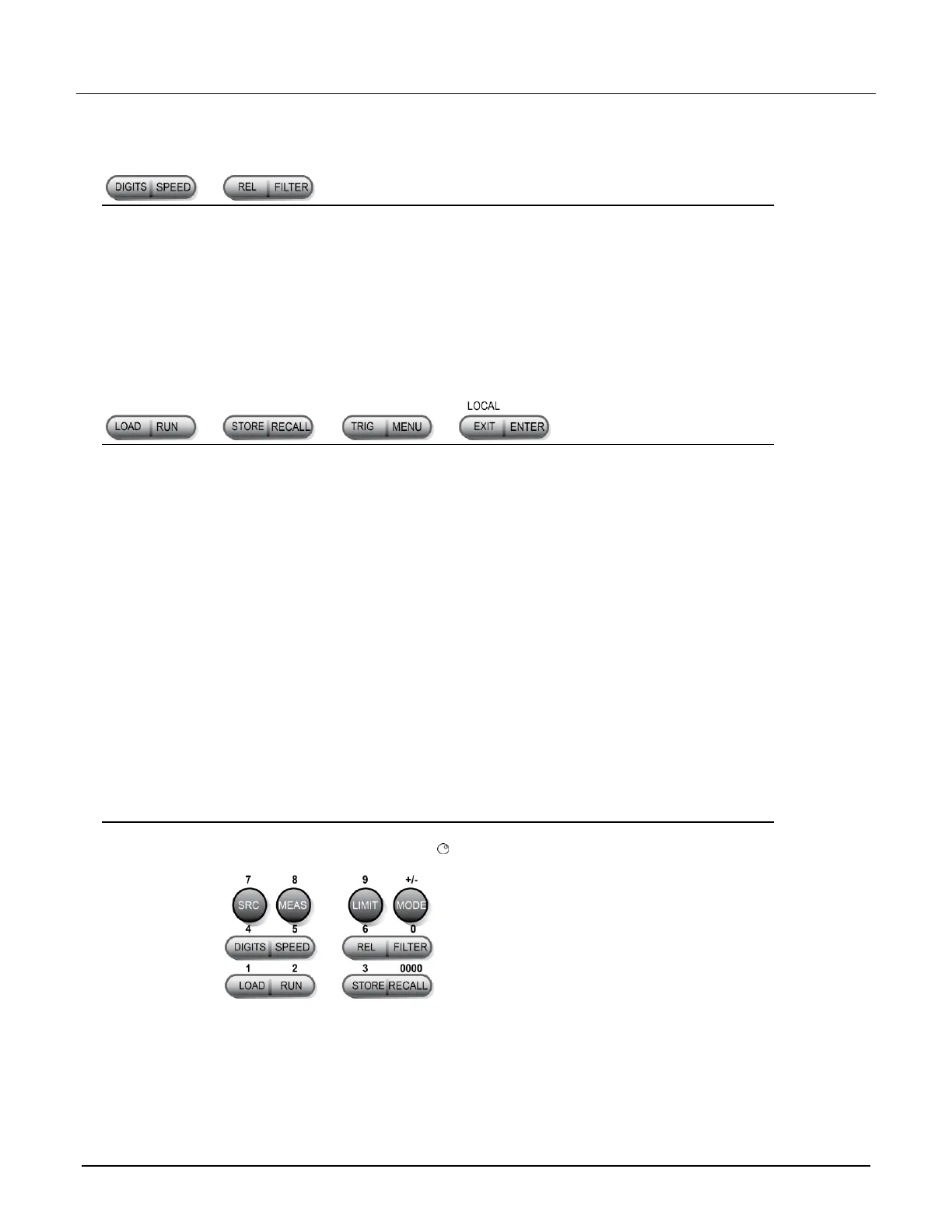2601B-PULSE System SourceMeter Instrument Safety Supplement
Sets the display resolution (4½, 5½, or 6½ digits).
Sets the measurement speed (FAST, MEDium, NORMAL, HI-ACCURACY, or
OTHER). Speed and accuracy are set by controlling the measurement aperture.
Controls relative measurements, which allows a baseline value to be subtracted from a
reading.
Enables or disables the digital filter. You can use this filter to reduce reading noise.
Loads test for execution (FACTORY, USER, or SCRIPTS).
Runs the last selected factory or user-defined test.
Accesses reading buffers and takes readings. TAKE_READINGS: Use to take readings
and store them in a reading buffer. SAVE: Use to save a reading buffer to nonvolatile
memory or to a user-installed flash drive (USB1) in CSV or XML format. Readings
include measurements, source values, and timestamp values, if configured.
Recalls information (DATA or STATISTICS) stored in a reading buffer: DATA includes
stored readings, and if configured, source values and timestamp values; STATISTICS
includes MEAN, STD DEV, SAMPLE SIZE, MINIMUM, MAXIMUM, PK-PK.
Accesses the main menu. The main menu can be used to configure many functions
and features.
Cancels the selection and returns to the previous menu or display. Also used as a
LOCAL key to take the instrument out of remote operation.
Accepts the selection and moves to the next choice or exits the menu.
When enabled and in EDIT mode, the number keys (0-9, +/-, 0000) allow direct numeric
entry. Press the navigation wheel to enter EDIT mode.
