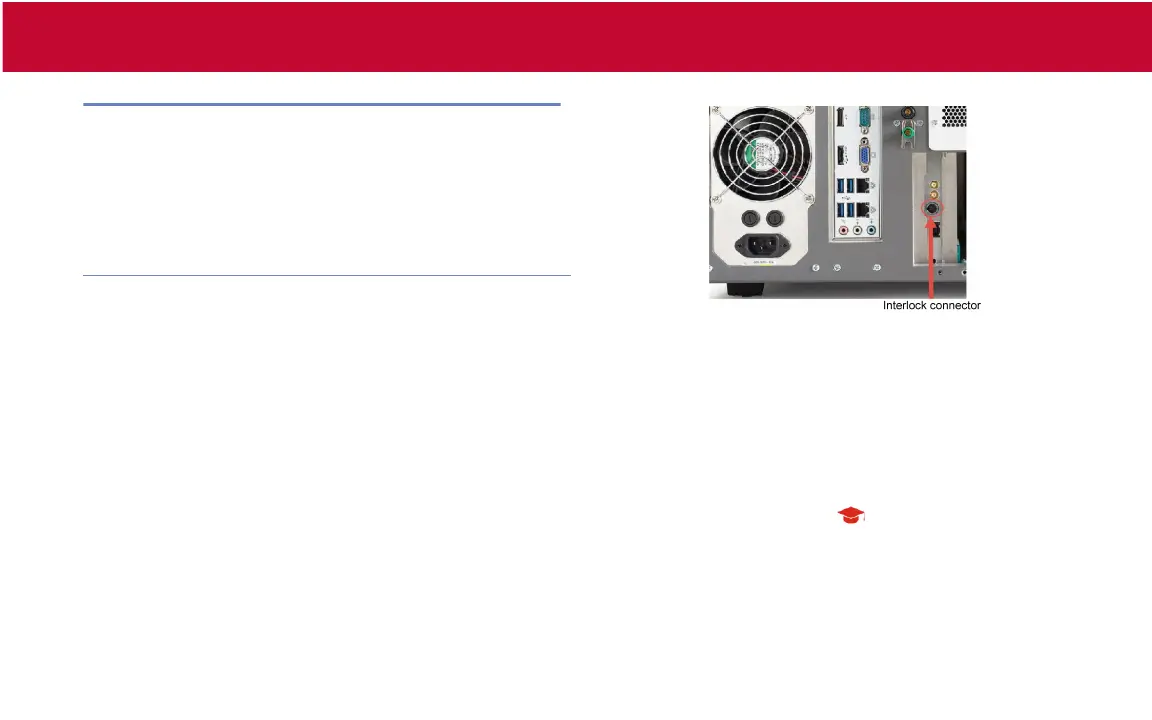For the examples shown in this quick start guide, you do not
need to use an interlock.
The 4200A-SCS functions on all current ranges and up to
±40 V without asserting the interlock. When the interlock is
not asserted, the maximum voltage on the SMU and
preamplier terminals is not hazardous.
To connect the interlock cable:
1. Connect one end of the supplied interlock cable (part
number 236-ILC-3) to the rear panel of the 4200A-SCS.
The location is shown in the following graphic.
2. Connect the other end of the connector to the test
xture.
Test connections
If you are testing discrete devices, you need a test xture
that is equipped with 3-lug triaxial connectors. The
8101-PIV test xture which can be purchased from Keithley
Instruments, allows the 4200A-SCS to be connected to a
discrete device.
For connections to a probe station for wafer testing, see the
4200A-SCS Learning Center .
