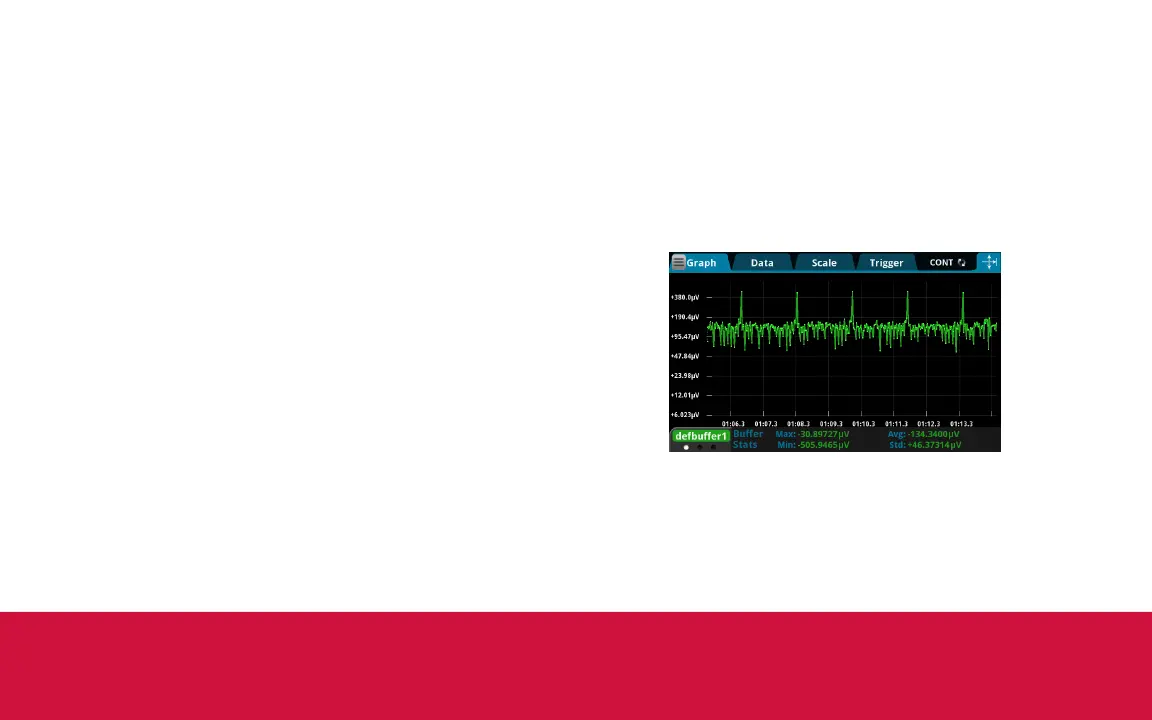Test
Verify measurement operation
The following steps provide a quick way to verify that the
instrument is operating correctly.
To verify measurement operation:
1. Turn the instrument on.
2. On the front panel, press the HOME key.
3. On the Functions swipe screen, select DCV.
4. Short the connections.
The voltage measurements appear in the MEASURE
DC VOLTAGE area of the home screen and should read
approximately 0 V.
To view the measurements on the graph screen:
1. Press the MENU key.
2. Under Views, select Graph.
You can adjust the graph settings using the options in the
Data and Scale tabs.
