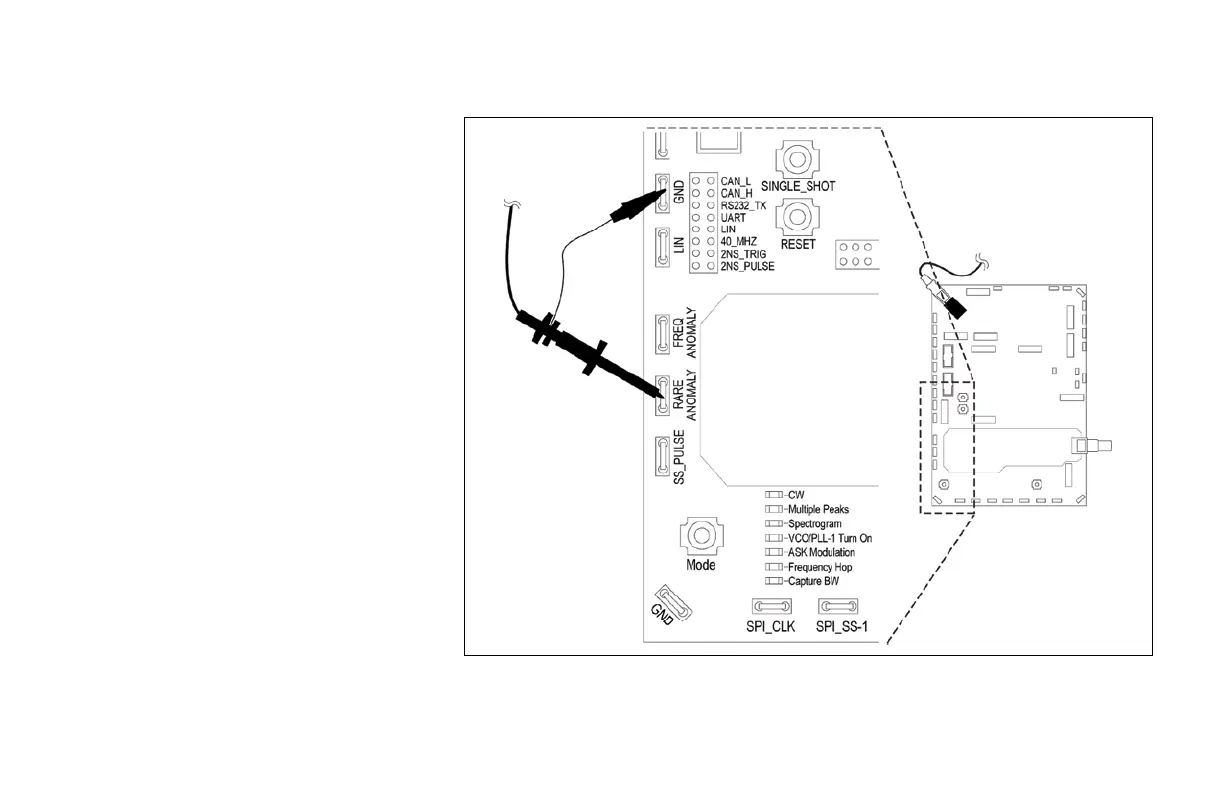1. Connect a passive probe to channel 1
on the oscilloscope.
2. Connect the ground lead of the probe
to the GND point and the probe tip to
the RARE_ANOMALY signal on the
demonstration board.
3. Press Default Setup button to set the
oscilloscope to the factory setup, and
then press Autoset.
Figure 3.
www.tektronix.com/mdo3000 11
MDO3000 Series Oscilloscope
Demonstration Guide