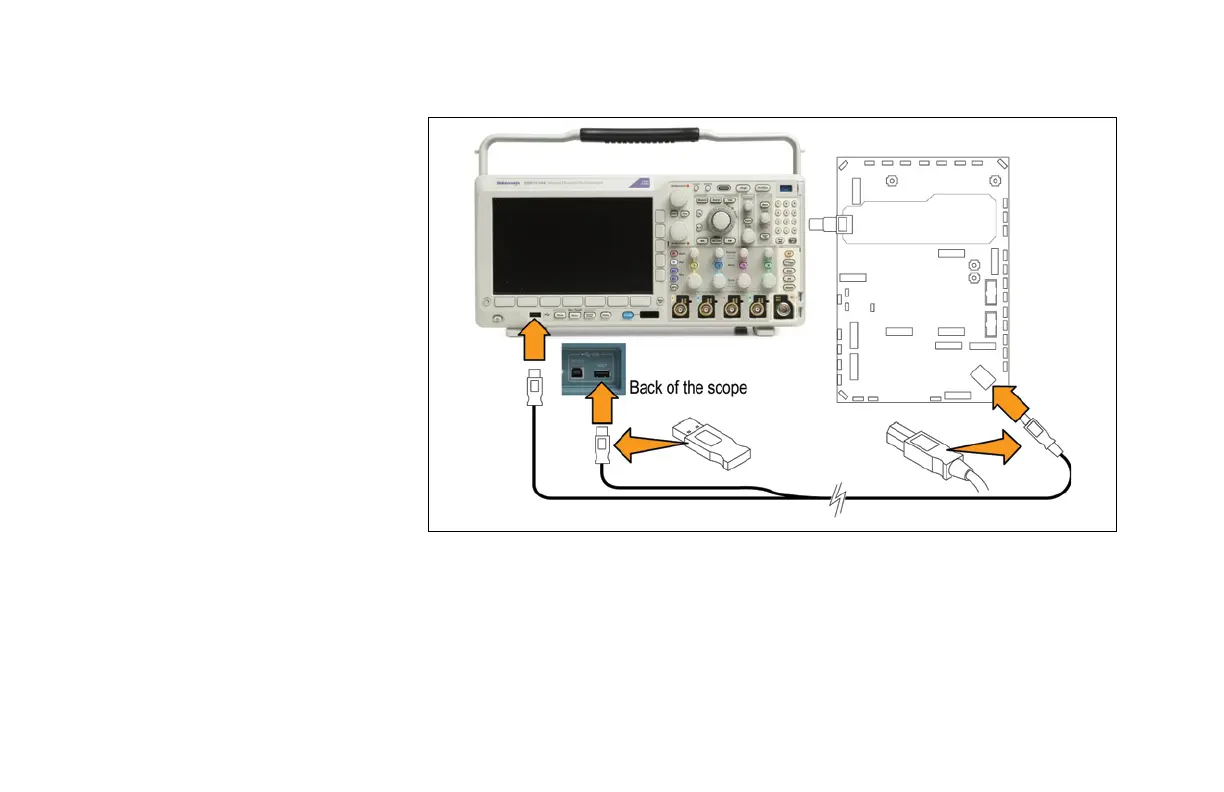Powering on the Board
To connect and power on the
demonstration board, follow these
steps:
1. Plug the dual USB A connectors from
one end of the “Y” USB cable, which
comes with your board, into two USB
ports of a PC or an oscilloscope. Do
this before plugging the single USB B
connector from the other end of the USB
cable into the demonstration board. You
need to attach both USB A connectors
to provide adequate power to the demo
board.
2. Plug the single B connector from the
other end of the USB cable into the demo
board. Two green and one red LEDs on
the board turn on and remain steady
when you apply adequate power to the
board.
Figure 1.
www.tektronix.com/mdo30008
MDO3000 Series Oscilloscope
Demonstration Guide