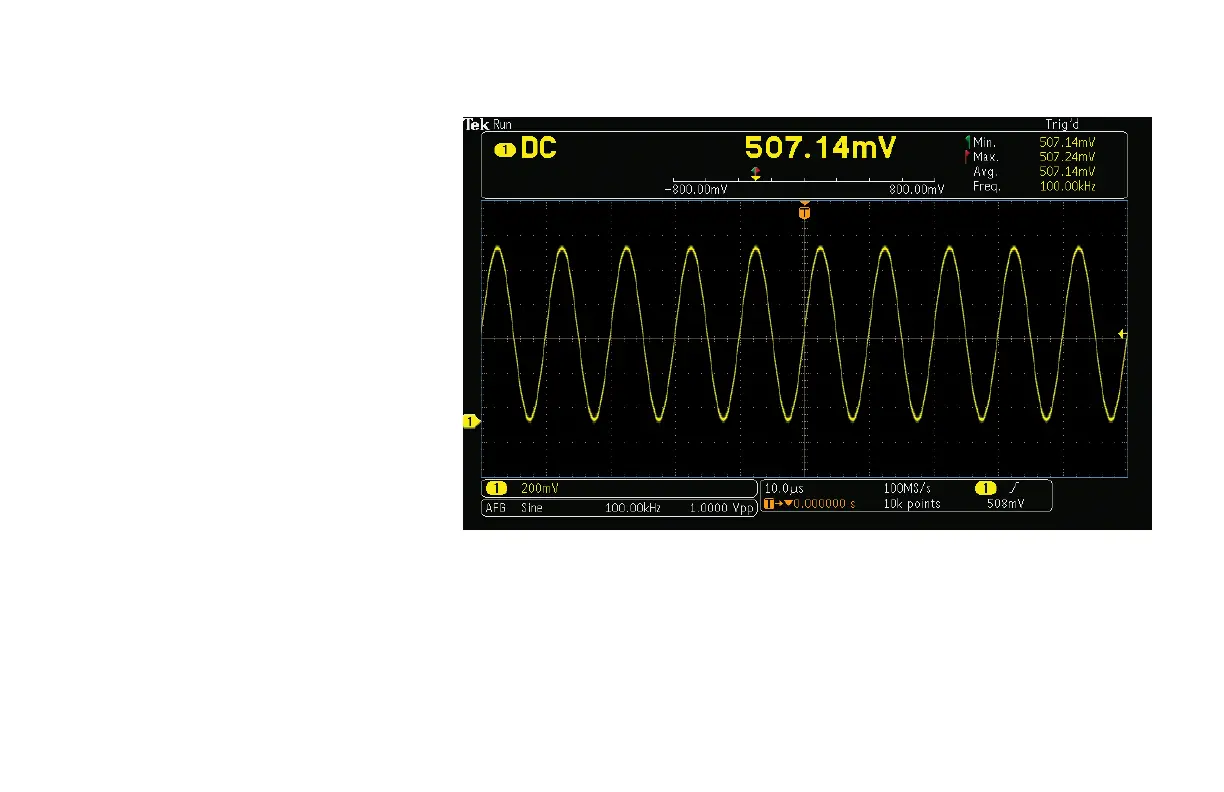9. Press the Measure front panel button.
10. Press the DVM lower-bezel button to turn
on the DVM.
11. Use Multipurpose a to choose DC on
Full display.
12. Press Menu Off to remove all menus.
Figure 33.
www.tektronix.com/mdo3000 45
MDO3000 Series Oscilloscope
Demonstration Guide