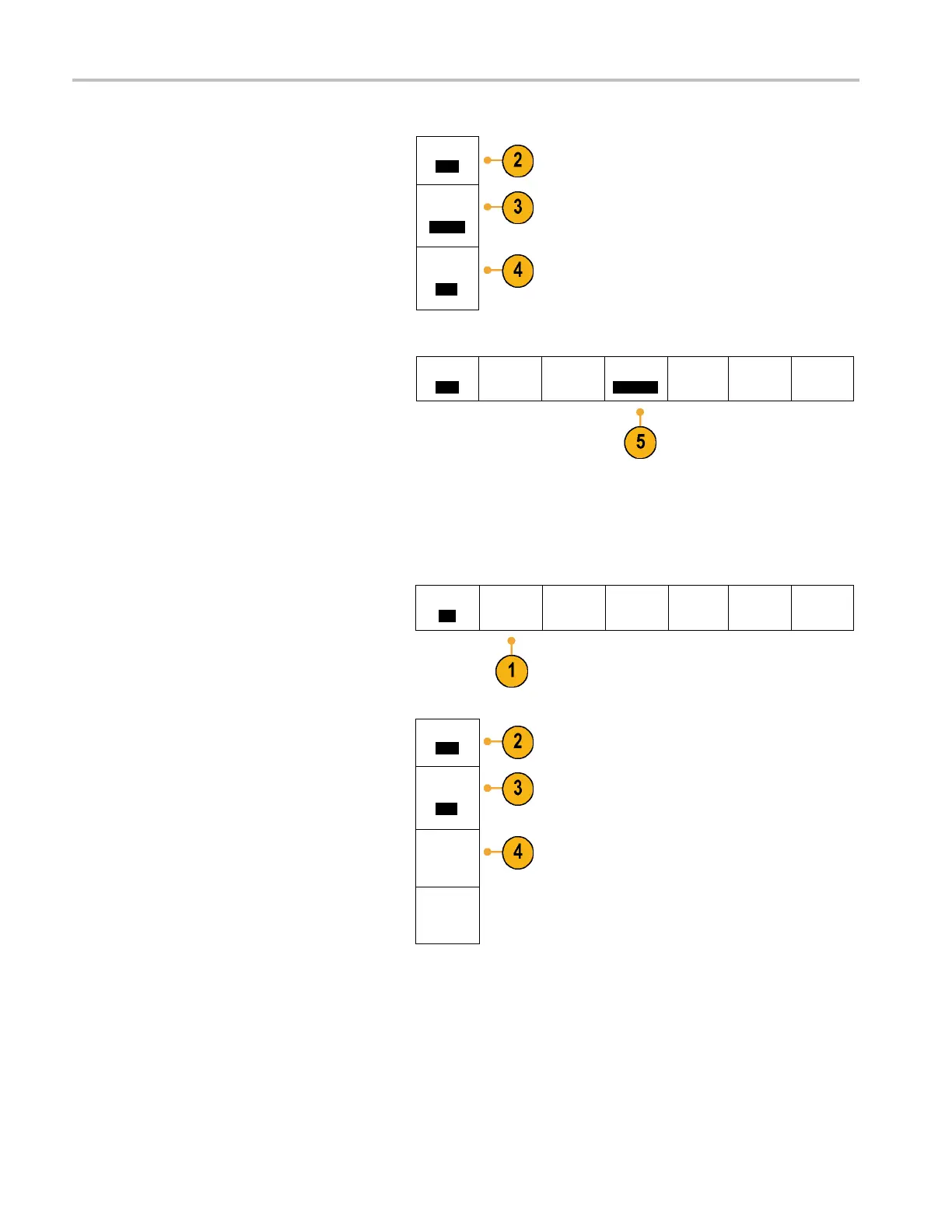Acquire the Sign
al
2. Turn multipur
pose knob a to select the
channel connected to the CAN bus source.
CAN Input
(a) 1
3. Turn multipur
pose knob a to s e lect the type
of CAN signal: C AN_H, CAN_L, Rx, Tx, or
Differential.
Signal
Type
CAN_H
4. Turn multipurpose knob a to set the Sample
Point from 5% to 95% of the position within
the bit peri
od or the unit i nterval.
Sample
Point
50%
5. Push Bit Rate and turn multipurpose knob a
to select from the list of predefined bit rates.
Bus B1
CAN
Define
Inputs
Thresholds Bit Rate
500 Kbps
B1 Label
CAN
Bus
Display
Event
Table
Alternati
vely, you can set the bit rate to a
specific value. To do so, s elect Custom, and
then turn multipurpose knob b to set the bit
rate from
10,000 to 1,000,000.
LIN Bus
To acquire data from a LIN bus, you need to also set up these items:
1. If you selected LIN, push Define Inputs and
the appropriate side-bezel menu choices.
Bus B1
LIN
Define
Inputs
Thresholds
Configure
B1 Label
LIN
Bus
Display
Event
Table
2. Turn multipurpose knob a to select the
channel connected to the LIN bus source.
LIN Input
(a) 1
3. Turn multipurpose knob a to set the Sample
Point from 5% to 95% of the position within
the bit period or the unit interval.
Sample
Point
50%
4. Select the Polarity to match the LIN bus
being acquired.
Polarity
Normal
(High=1)
Polarity
Inverted
(High=0)
68 MDO4000 Series Oscilloscopes User Manual
