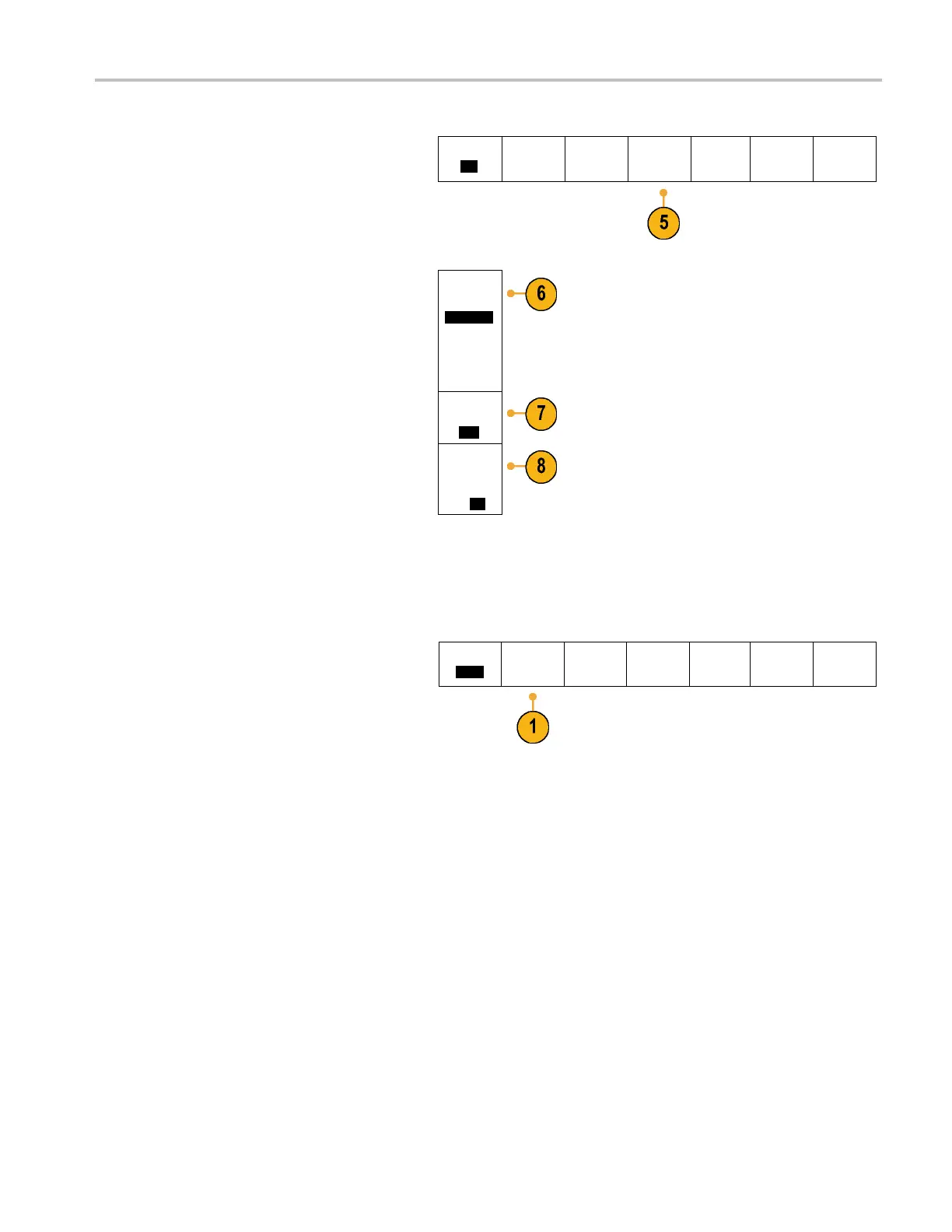Acquire the Sign
al
5. Push Configure and the appropriate
side-bezel menu choices.
Bus B1
LIN
Define
Inputs
Thresholds
Configure
B1 Label
LIN
Bus
Display
Event
Table
6. Push Bit Rate, and turn multipurpose knob a
to s e lect from the list of predefined bit rates.
Alternativ
ely, you c an set the bit rate to a
specific value. To do so, select Custom, and
then turn multipurpose knob b to set the bit
rate from 8
00 bps to 100,000 bps.
Bit Rate
(a)
19.2K bps
7. Push LIN Standard, and turn multipurpose
knob a to s
elect the appropriate standard.
LIN
Standard
v1.x
8. Push Includ e Parity Bits with Id to select
whether or not to include parity bits.
Include
Parity Bits
with Id
On|
Off
Audio Bu
s
To acquire data from an Audio bus, you need to also set up these items:
1. If you selected Audio, push Define Inputs
and the desired side-bezel menu choices.
Bus B1
Audio
Define
Inputs
Thresholds
Configure
B1 Label
RS-232
Bus
Display
Event
Table
MDO4000 Series Oscilloscopes User Manual 69
