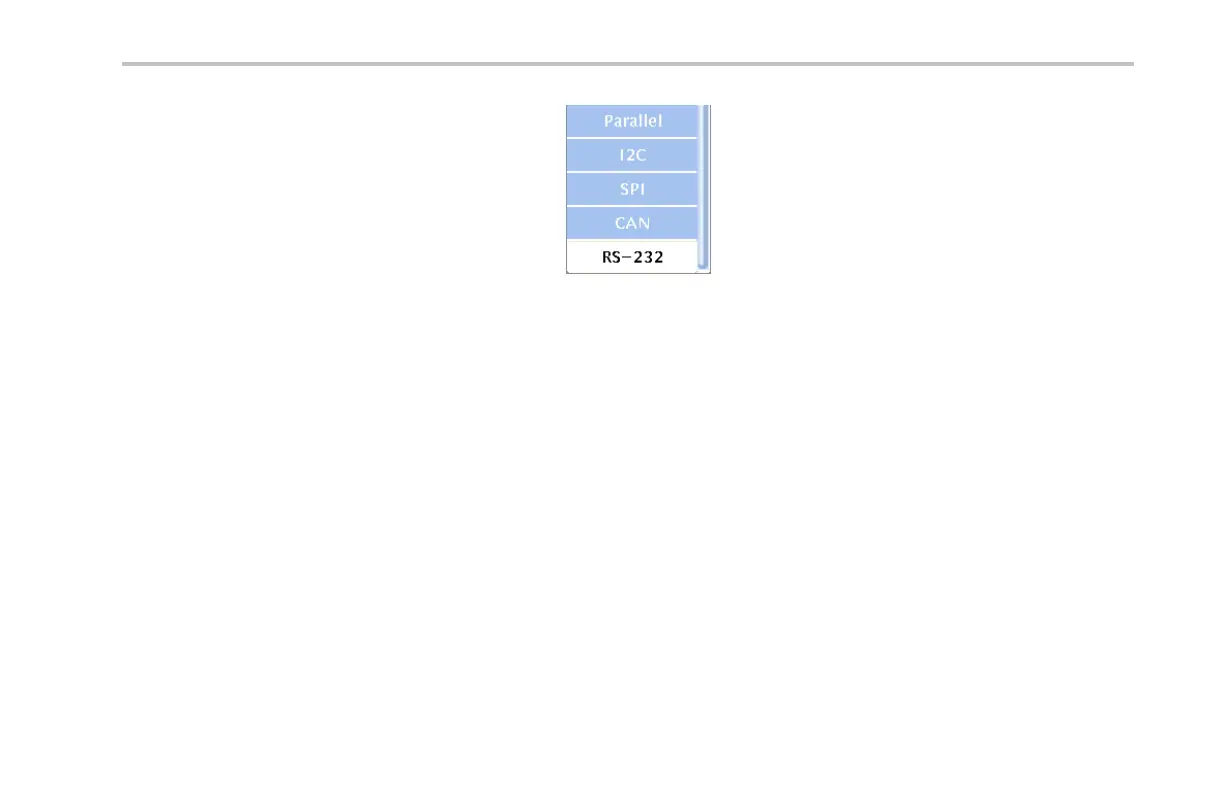Giving Demos of Advanced Tektronix 4000 Features
10. Turn multipurpose knob a to select RS-232.
NOTE. I f you do not see the RS-232 choice, check
that you have a properly insta lled DPO4COMP
application module in you r oscilloscope.
11. Push the lower-bezel Define Inputs b u tton.
Look at the side menu and confirm that
channel 1 is set to Tx Input. If not, set it there
with multipurpose knob a.
NOTE. W ith MSO4000 oscilloscopes, you can
select both analog and digital channels to m easure
TX and RX signals.
12. Confirm on the lower-bezel Configure button
that the bit rate is set to 9600. This is the
default value.
13. Push the lower-bezel Bus Display button and
the side-bezel ASCII button.
Tektronix 4000 Oscilloscope Demo In struction Manual 59
