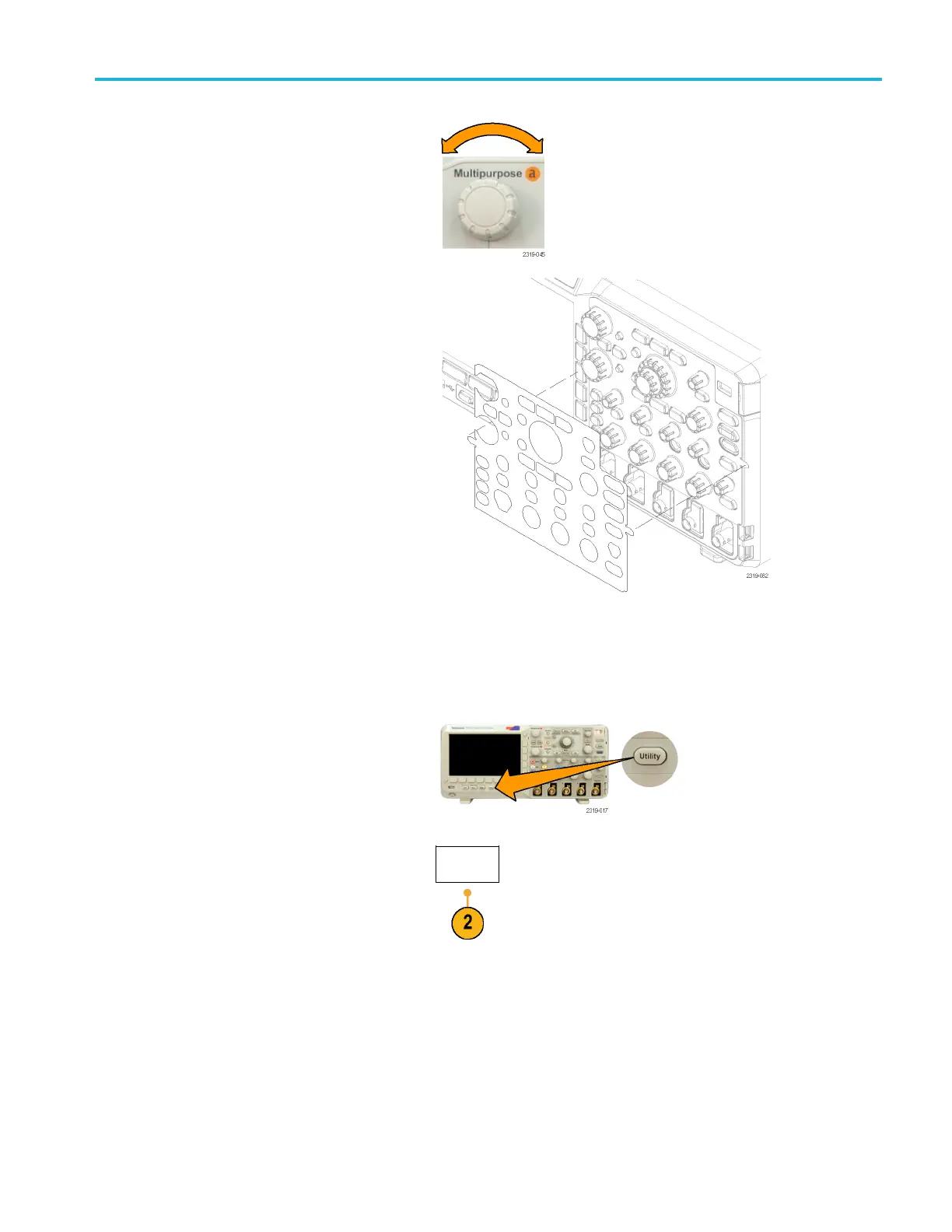Installation
5. Turn multipurp
ose knob a and select the
desired language. Choose among: English,
French, German, Italian, Spanish, Brazilian
Portuguese, R
ussian, Japanese, Korean,
Simplified Chinese, and Traditional Chinese.
6. If you choose to use English, be sure that
the plastic front-panel overlay is removed.
If you choose a language other than English,
place the plastic overlay for the language
that you desire over the front panel to display
labels in that language.
Changing the Date and Time
To set t
he internal clock w ith the current date and time:
1. Push Ut
ility.
2. Push Utility Page.
Utility
Page
MSO2000B and DPO2000B Series Oscilloscopes User Manual 15
