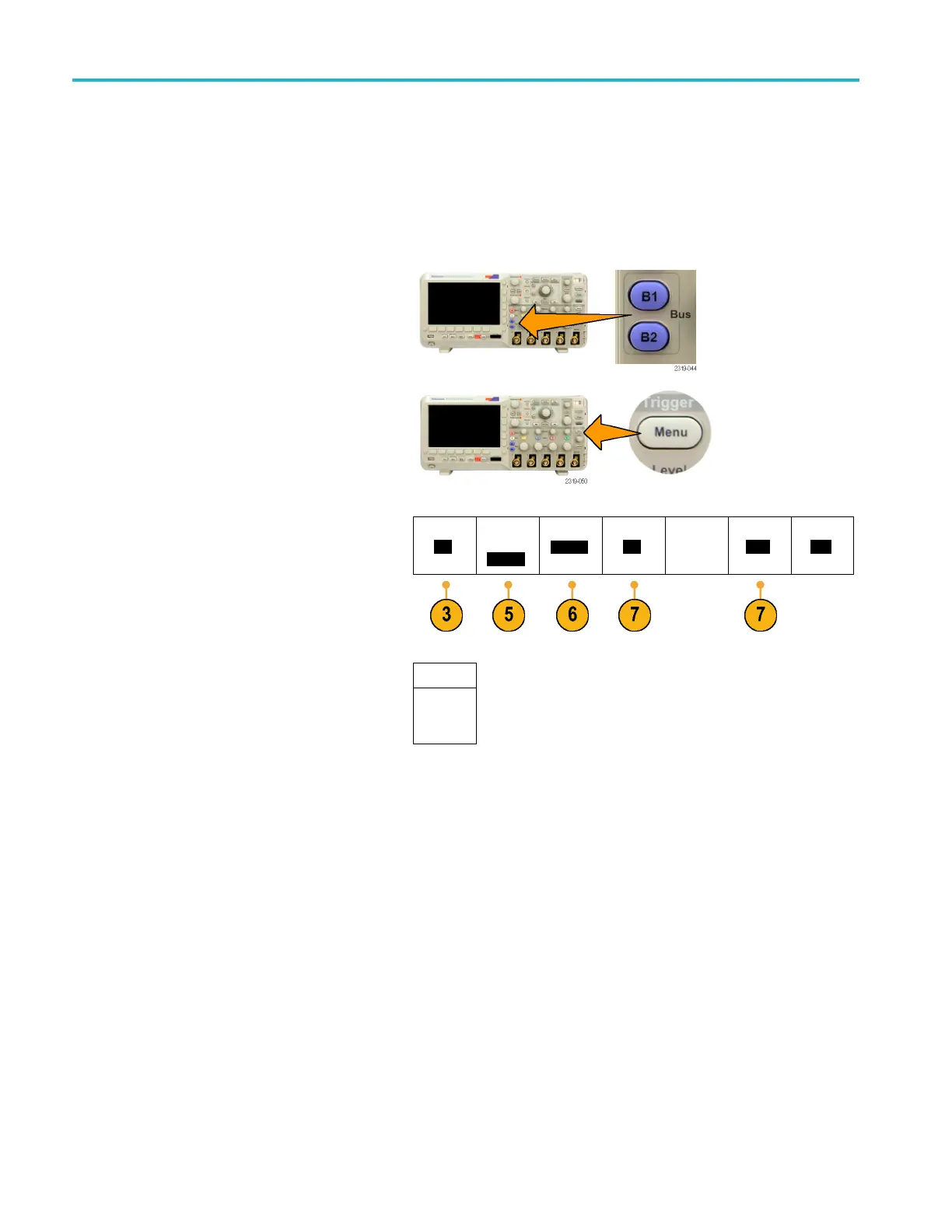Trigger Setup
Triggering on Buses
You can use your oscilloscope to trigger on CAN, I
2
C, SPI, RS-232, RS-422, RS-485, UART, and LIN buses, if you have the
appropriate DPO2AUTO, DPO2EMBD, or DPO2COMP application m odule installed. The M SO 2000B series can trigger on
parallel buses without an application module. The oscilloscope can display both physical layer (as analog waveforms) and
protocol level information (as digital and symbolic waveforms).
To set up the bus trigger:
1. If you have not already defined your bus
using the front-panel B1 and B2 buttons, do
so now. (See page 49, Setting Up a Serial
or Parallel Bus.)
2. Push Trigger Menu.
3. Push Type.
Type
Bus
Source
Bus
B1 (I2C)
Trigger On
Address
Address
07F
Direction
Write
Mode
Auto
& Holdoff
4. Turn multipurpose knob a to scroll through
the list of trigger types until you select Bus.
B1 (I2C)
5. Push Source Bus and turn multipurpose
knob a to scroll through the source bus side
menu until you select the bus that you want
to trigger on.
B2
(Parallel)
70 MSO2000B and DPO2000B Series Oscilloscopes User Manual
