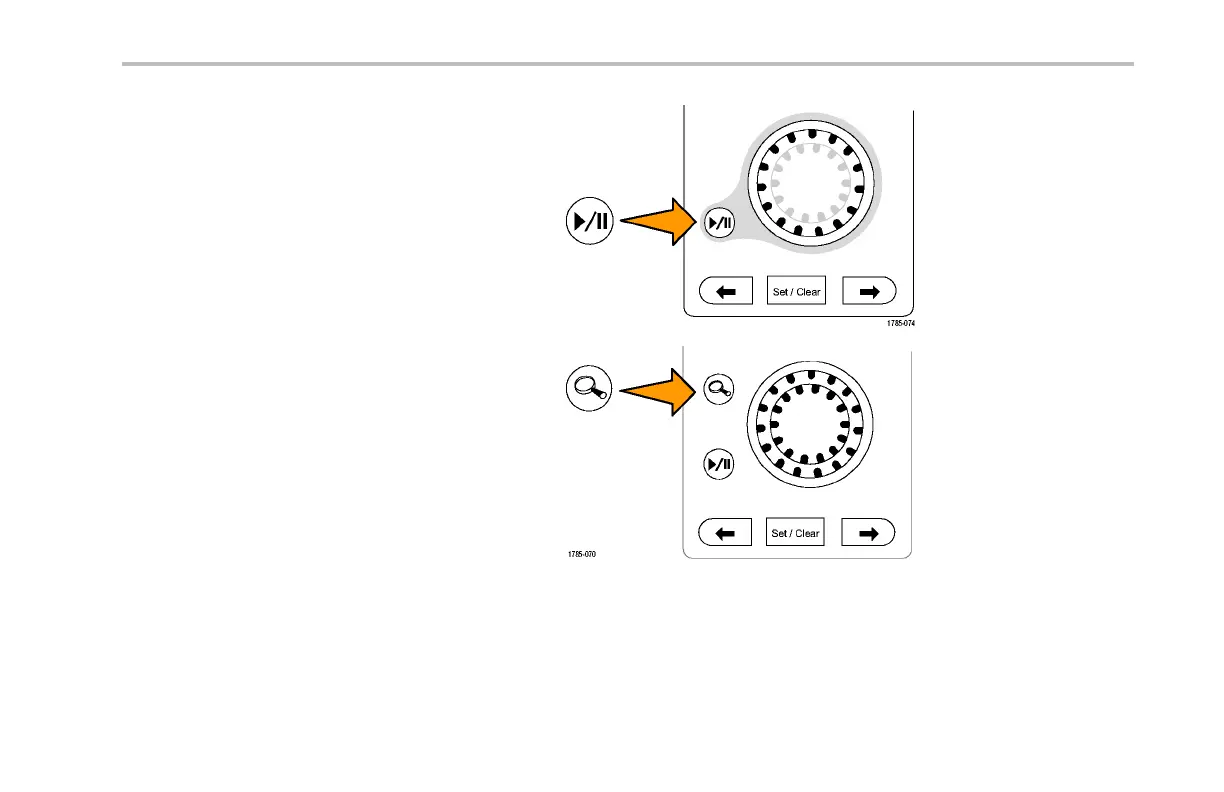Giving Demos of A dvanced Oscillosco pe Features
15. Push the Wave Inspector play b utton to have
the oscilloscope scroll through th e message
so you can see what it says. Push the play
button again to stop the scrolling.
16. Turn off zoom b y pressing the front-panel
zoom button.
Demo 2 Board Instruction Manua l 65
