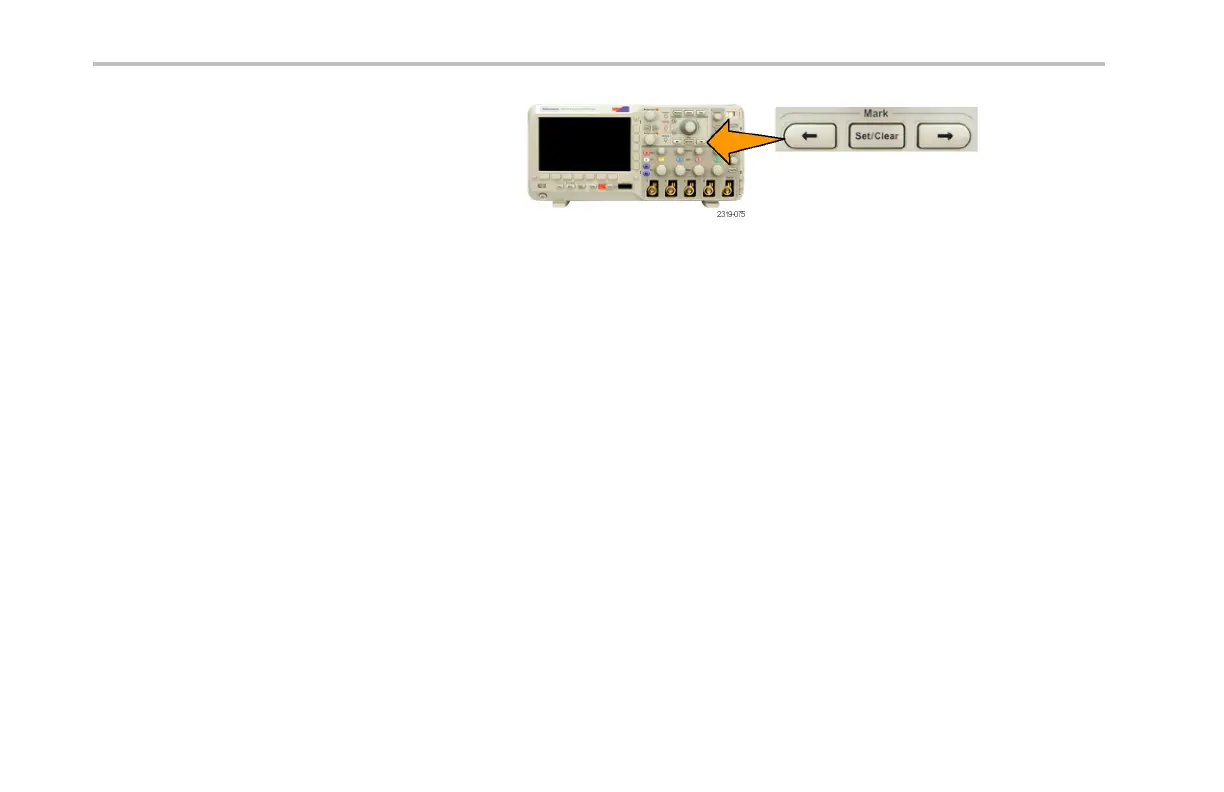Analyze Waveform Data
1. Move (the zoom box) to the area on the
waveform where you want to set (or clear)
a search mark by turning the pan (outer)
knob.
Push the next ( →) or previous (←)arrow
buttontojumptoanexistingmark.
2. Push Set/Clear.
If no search mark is at the screen center,
the oscilloscope will add one.
3. Investigate your waveform by moving from
search mark to search ma rk. Use the next
( →)orprevious(←) arrow button to
jump from one marked location to another,
without adjusting any other controls.
204 DPO2000 and MSO2000 S eries Oscilloscopes User Manual